Know how to download WhatsApp desktop app
Explained are a few simple steps to connect your web browser to WhatsApp.
Trending Photos
)
Zee Media Bureau
New Delhi: Popular messaging app WhatsApp had recently unveiled its web browser version that allows users to access it on their personal computers.
The web client is an extension of the user's phone with the web browser mirroring conversations and messages from the user's mobile device.
The new desktop app is available for Windows 8+ and Mac OS 10.9+ and is synced with WhatsApp on your mobile device.
Explained are a few simple steps to connect your web browser to WhatsApp.
- To connect your web browser to your WhatsApp client, simply open https://web.whatsapp.com in your Google Chrome browser.
- You will see a QR code --- scan the code inside of WhatsApp, and you’re ready to go.
- You have now paired WhatsApp on your phone with the WhatsApp web client.
- Your phone needs to stay connected to the internet for our web client to work.
- Make sure to install the latest version of WhatsApp on your phone.





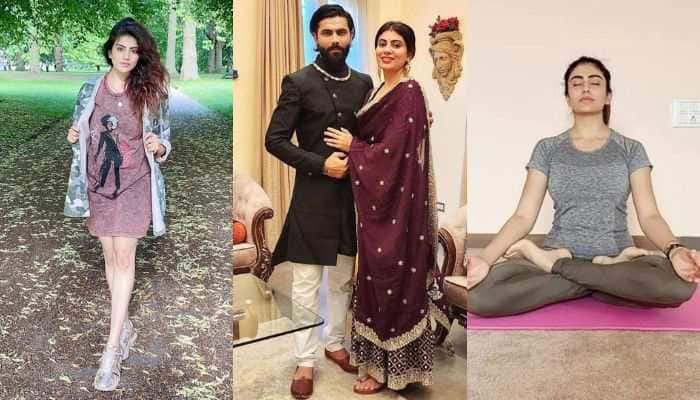

)
)
)
)
)
)
)
)
)
)
