How to use two WhatsApp accounts on the same dual SIM mobile
Here's how to use two WhatsApp accounts on the same dual SIM mobile.
Trending Photos
)
Zee Media Bureau
New Delhi: Dual SIM phones ease a lot of hassles for you. There is no need to carry two phones for messages, voice calls.
However, you cannot maintain two WhatsApp accounts from the same phone. WhatsApp allows only one installation at a time for one mobile phone. Which means, usually only one number is operational for using WhatsApp.
If you still wish to use two WhatsApp accounts on the same dual SIM mobile you have to follow some tricks.
Here's how to use two WhatsApp accounts on the same dual SIM mobile.
First, install a third party app (several third-party apps are available online )and register your phone.
Many third-party apps can also be downloaded through PC or laptop.
Scan through the the new APK file that you have downloaded.
It will give you a provision to install app.
Though many android phones don't allow installation of third-party apps for security purpose.
Should you find such barrier, go to the security section from your phone's setting and enable Unknown sources.




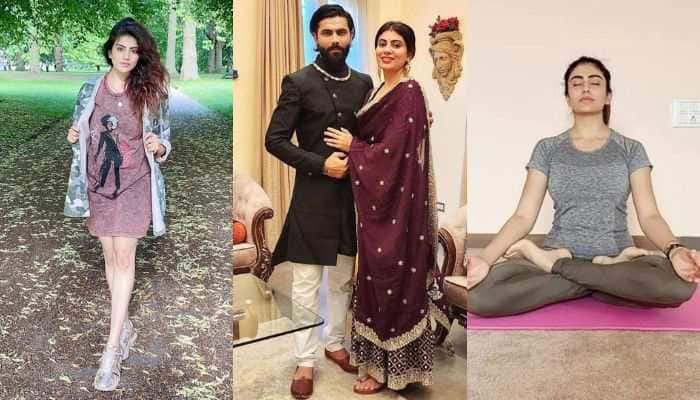


)
)
)
)
)
)
)
)
)
)
