Learn how to file request of EPF transfer online
In order to avoid the existing EPF account (in his last company) from becoming out of action due to change of job, one must follow this procedure.
Trending Photos
)
Zee Media Bureau
One of the major questions in front of an employee who decided to shift his present job to new is how to get Employee Provident Fund (EPF) balance transferred to a new account.
In order to avoid the existing EPF account (in his last company) from becoming out of action due to change of job, one must follow this procedure.
Since October, 2013, when the EPFO launched its online transfer facility, all the employees are free to request for a transfer through the medium of its Online Transfer Claim Portal (OTCP).
You can also make use of the offline mode which is still very much available to all. For online transfer you just need to visit epfindia and you can click on the ‘OTCP’ button to learn about the process.
Steps involved:
The portal provides you with an option ‘check eligibility’ where you can put in your previous and present PF numbers and check them.
You can easily register yourself here and also obtain ID.
Once you are registered, you can fill up the EPF transfer claim form here. You are asked to fill in personal bank account details, EPF account numbers, EPF details of the past employee (and the present as well), the date of joining and leaving the organization and date of joining the present employer.
Verification
Once you are done with filling in of your important details, the form has to be verified with either employer. Once he is satisfied with the details, he attests the signed printout copy that you present him.
You can easily have a view of your updated status (of claim) in the “view the status of transfer claims” tab on the same portal.
Points to remember
You must ensure that your date of birth (filled by you on the form) matches the EPFO records. Any mismatch can lead to blockage of the online transfer after three mis-attempts. In such a case, you are required to go through the whole process right from the scratch.
If you are up with little time on your hands and want a faster settlement process, always choose your past employer for attestation purpose.
You must submit the signed claim printout within 15 days, once online submission has been done.





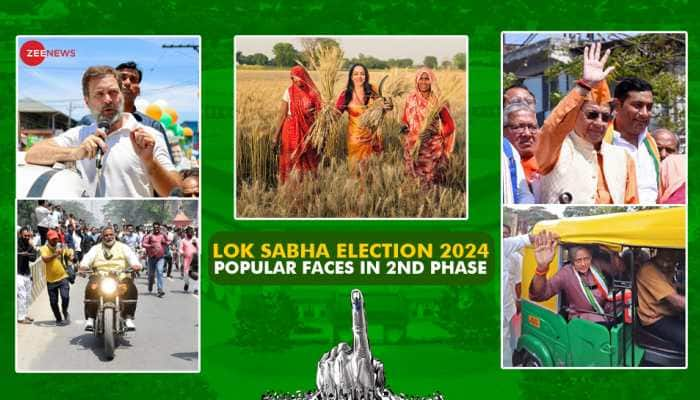

)
)
)
)
)
)
)
)
)
)
