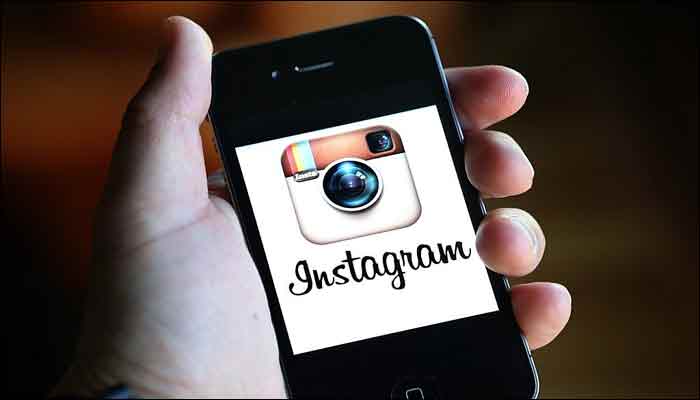Zee Media Bureau/Shruti Mishra
New Delhi: It's good to be colorful and vibrant. But in case of the popular photo sharing app Instagram, it went like a 'tested, tried and failed' attempt.
Recently, Instagram updated its old logo to a new modish and colorful one but this change shook its whole community as most of the users are not liking it.
And they are demanding their very own old rustic BROWN logo back.
Well, the official Instragram app is not going to listen your woes. But someone else is ready with the solution!
According to BGR reports, UX designer Juan Ramirez has came up with a trick that will allow users to use the old icon on their iPhone again while still using the newly updated Instagram app.
Wondering how does it work? Follow these steps:
- First, put Instagram app inside a folder of your home screen.
- Then click this link.
- Next, click on the share button and then click 'Add to home screen'
- Name the new icon Instagram and there you are!
- On clicking the icon, it will redirect you to your Instagram app.