File your ITR through this helpline: Here is a quick guide
The department has separate helpline numbers to take questions and queries on various other issues that a taxpayer faces.
Trending Photos
)
As the financial year is coming to an end and ahead of tax filing season, the Income Tax department has notified a new helpline number for taxpayers to e-file their returns and conduct other tax-related businesses online.
In its advisory, the department said, "e-Filing help desk number has been changed. New help desk number is: India toll-ree- 18001030025. Direct Number-+918046122000."
Taxpayers can also use the e-filing portal of the department to file their income tax returns (ITRs) and perform other income tax related tasks on the web portal: https://www.incometaxindiaefiling.gov.in.
Zee Business has explained through a quick guide on how you can file your ITR.
Login to the website with user ID, password, date of birth/date of Incorporation and enter the captcha code.
Go to e-file and click on 'Upload Return.'
Select the appropriate ITR, assessment year and XML file previously saved in Step 2 (using browse button).
Upload digital signature certificate (DSC), if applicable.
Click on 'submit' button.
On successful submission, ITR-V would be displayed (if DSC is not used). Click on the link and download the ITR-V. ITR-V will also be sent to the registered email. If ITR is uploaded with DSC, the return filing process is complete.
"The new helpline numbers can be called in case of any trouble on the e-filing portal," a senior official said.
The department has separate helpline numbers to take questions and queries on various other issues that a taxpayer faces.





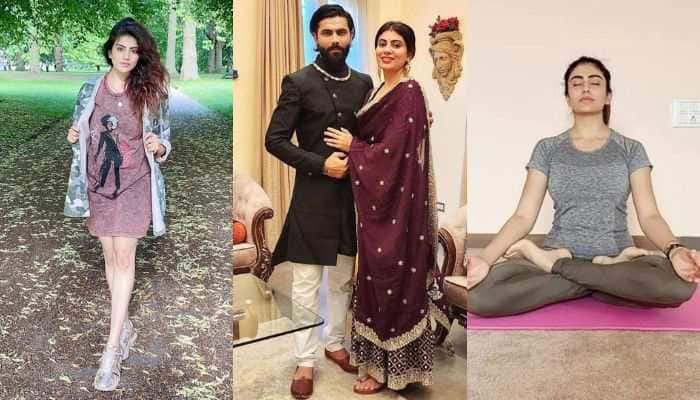

)
)
)
)
)
)
)
)
)
)
