Have you linked your bank account to Aadhaar? Here's how you can check status online
Unique Identification Authority of India's official site has introduced an online facility to carry out mapping process of Aadhaar and bank account. Using this, you can verify if your Aadhaar number has been linked to your bank account.
Trending Photos
)
New Delhi: It has been made mandatory by the government to link the Aadhaar number with your bank account. According to a government notification, December 31, 2017 has been set as the deadline to link your Aadhaar with bank account. In case you fail to do so, your account will automatically become inoperative.
Thus, many banks including SBI, the largest lender, are facilitating people with online space to update their Aadhaar detail in bank accounts. Apart from this, you can visit the bank branch and submit documents to link your account with Aadhaar. But the offline process may take some time to complete.
Unique Identification Authority of India's official site has introduced an online facility to carry out mapping process of Aadhaar and bank account. Using this, you can verify if your Aadhaar number has been linked to your bank account.
Below are the steps to check Aadhaar linking status with your bank account.
- First, visit the official UIDAI website (https://uidai.gov.in/).

- On the home page, click on “Check Aadhaar & Bank Account Linking Status” tab under “Aadhaar Services” menu.
- Proceeding further, enter your Aadhaar number and the security code displayed on the screen and then click on “Send OTP” button.

- An OTP will be send to the registered number.
- Enter the one time password and then click on “Login”.
- If your Aadhaar mapping is done then a verification message will appear on the screen saying- “Congratulations! Your Bank Aadhaar Mapping has been done” along with your bank name and linking date.
If, in case you have more than one bank account and completed Aadhaar mapping of all the accounts, it will not be displayed on UIDAI website. The last bank account linked-in with your Aadhaar number will be displayed only. To remind, before linking your Aadhaar number with bank account you need to update your contact details in your Aadhaar number.





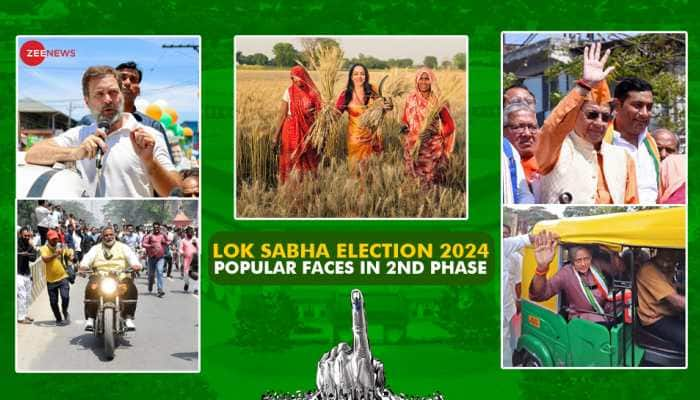

)
)
)
)
)
)
)
)
)
)
