How To Record WhatsApp Call On Android; Follow THESE Easy Simple Steps
WhatsApp Call Record: WhatsApp is a popular instant messaging app used by nearly 99% of mobile users today. Meta-owned platform has bridged the gap between people, allowing you to stay connected with loved ones, even if they are miles away. Recording WhatsApp calls isn't directly supported by the app. Also, there is no official feature within WhatsApp for recording calls.
WhatsApp does not offer an in-built call recording option, but calls can still be recorded using third-party apps Which includes Cube ACR, Salestrail and ACR Call Recorder.
)
Go to the Google Play Store and search for "Cube Call App" or "Cube Call Recorder."

Tap on the install button to download and set up the Cube ACR app on your device.

Open the app and follow the on-screen instructions to configure the necessary permissions.
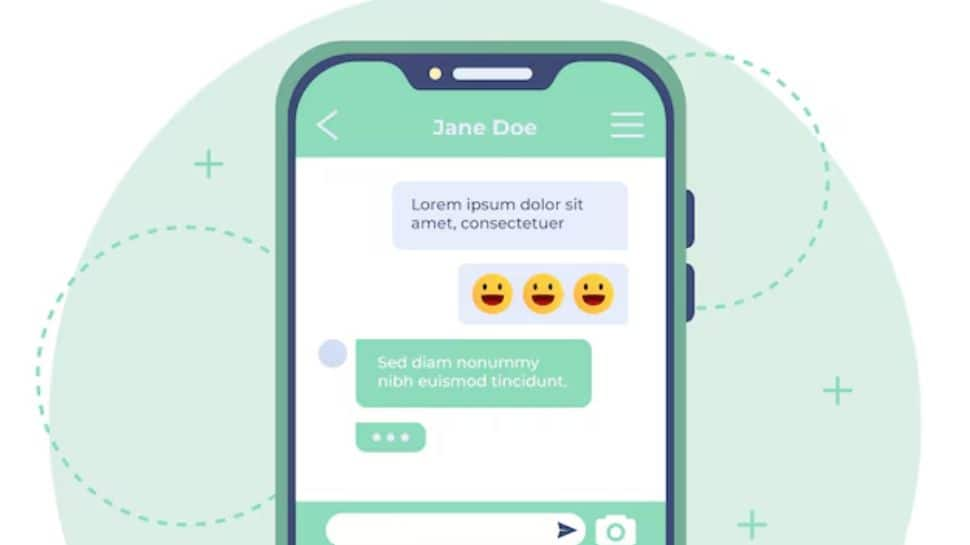
Navigate to WhatsApp and start a voice call.

During the call, Cube ACR will automatically start recording, and a widget will appear on the screen.

Once the call ends, the recording is saved to your device's internal memory and is accessible via the Cube ACR app dashboard. (Image Credit: Freepik/Zee)

