PAN Card Photo Change: How To change photo on PAN card online, step by step process explained
The income tax department also PAN card holders to make changes or corrections in their identity and address details. Check how to change your photo on PAN card online.
PAN Card Important Financial Document
)
PAN Card, the document issued by the Income Tax Department, is essential all your major financial transactions including filing of income tax returns. Permanent Account Number (PAN) is a 10-digit alpha numeric number that works as an identity proof too.
Pan Card Corrections
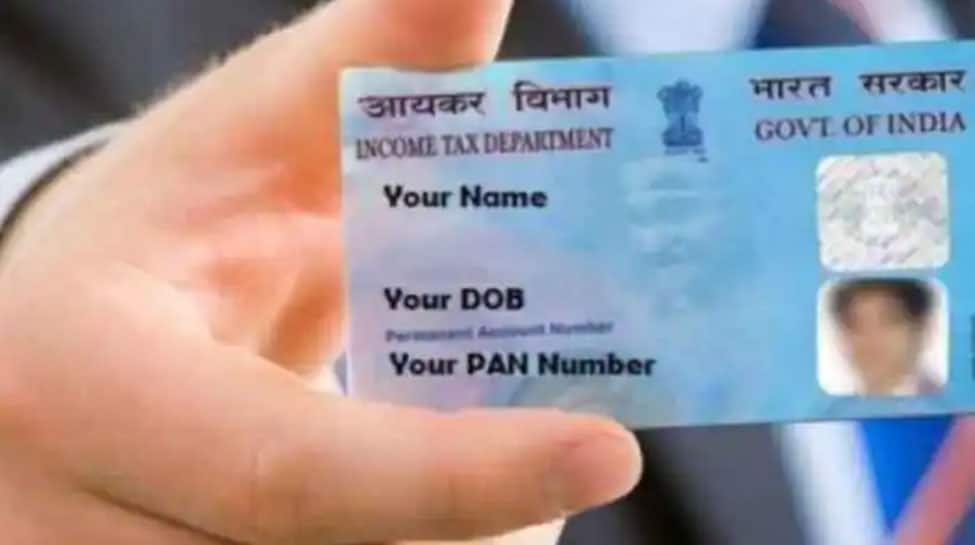
One must make sure that the details provided in PAN Card is correct. Details like the address given or spelling errors, signature or photograph mismatches must be duly checked.
Online Pan Card Corrections

The I-T department also allows individual PAN card holder to make changes or corrections in his/her PAN Card.
Pan Card Photo Change

Among several changes, a PAN Card holder can also change his/her photograph. Such changes and corrections can be requested online. Here's the Step By Step Process to change photo on PAN card online.
How To Change Photo On Pan Card Online --Process Explained

Step 1. You can do so by going to the official website of National Securities Depository Limited (NSDL) or by clicking on the link (https://tin.tin.nsdl.com/pan/index.html) or by going to the UTITSL portal (https://www.pan.utiitsl.com/PAN/index.jsp).
Step 2. Changes or corrections in existing PAN Data will now be selected from the Application Type drop-down option.
Step 3. After that, you must choose the category type. Choose an individual option.
Step 4. Fill in the requested information, then submit by providing the captcha code.
Step 5. You must now select the KYC option.
Step 6. The options for 'Photo Mismatch' and 'Signature Mismatch' can be found here. Choose the one that best suits your needs.
Step 7. Fill in the essential information once more and click Next.
Step 8. Following that, you must provide proof of identity, address, and date of birth.
Step 9. Click the Submit button after checking the Declaration box.
Fees For Pan Card Photo Change

After you've completed the steps above, you'll need to pay Rs 110 (plus GST) to change your photograph and signature for addresses in India, and Rs 1020 (plus GST) for addresses outside India.
Pan Card Photo Change Acknowledgement Receipt

You will receive a 15-digit acknowledgement number after successfully completing the payment. You must take a printout of the application and transmit it to the Income Tax Department's PAN Service Unit. You may also track the application using the acknowledgement number.
Trending Photos








