ICSE Class 10 and ISC Class 12 result 2020: CISCE announces result; check cisce.org, results.cisce.org
Council for the Indian School Certificate Examinations declared the ICSE Class 10 and ISC Class 12 results at 3 pm today, (July 10, 2020). The results are available on the Council, website, and students can also get it through SMS.
New Delhi: Council for the Indian School Certificate Examinations declared the ICSE Class 10 and ISC Class 12 results at 3 pm today, (July 10, 2020). The results are available on the Council, website, and students can also get it through SMS.
Once the Council announces the results, students can visit the official website of Council — cisce.org — to check and download class 10 and 12 results. ICSE and ISC results will also be made available on the result page of CISCE — results.cisce.org.
Students can get get their result by entering the ICSE or ISC unique ID and index number.
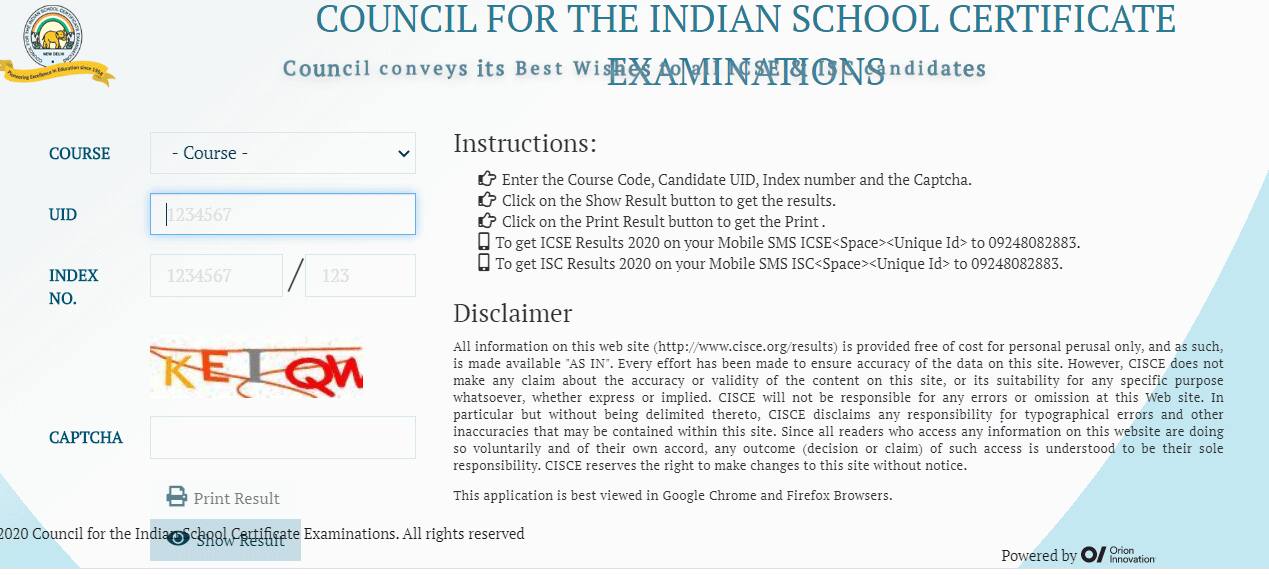
Here are the steps to check result on official websites:
Step 1: Log in to cisce.org‘, or ‘results.cisce.org‘, click on the link which says ‘Result 2020’
Step 2: Select ICSE or ISC as applicable from the course option
Step 3: Enter all the details asked including your roll number, click submit
Step 4: Your result will now appear on the screen.
Step 5: Download and take a print-out for a future reference.
Students can also check their results on their mobile via SMS by typing ICSE<Space><Unique Id> and send it to 09248082883. And to get ISC Results on your mobile SMS, students should type ISC<Space><Unique Id> and send it to 09248082883.
Stay informed on all the latest news, real-time breaking news updates, and follow all the important headlines in india news and world News on Zee News.
)
