Can You Like Someone's Profile Picture On WhatsApp? Interesting Points To Know
Does WhatsApp have any like button akin to Facebook or Instagram where you can like your contact's display picture or profile image? Find out.
)
It might so happen that someone in your contact has changed his/her profile photo and you are very keen to send your compliments. In that case, can you like someone's photo/profile picture on WhatsApp akin to Facebook or Instagram?

Sadly the "Like" feature is not available for WhatsApp profile pictures. You will only have to personally let your contact know if you want to appreciate their display picture on the profile.

When your contacts receive a message from you and they have notifications enabled, your profile photo is displayed in their notification, unless you decide to adjust your privacy settings.
To edit who can see your profile photo:
Tap more options > Settings > Privacy > Profile photo.
Choose Everyone, My contacts, My contacts except…, or Nobody.

Yes, you can like a status on WhatsApp by pressing a heart emoji at the bottom left of the screen while viewing the update. This feature is similar to how users can like Instagram stories.
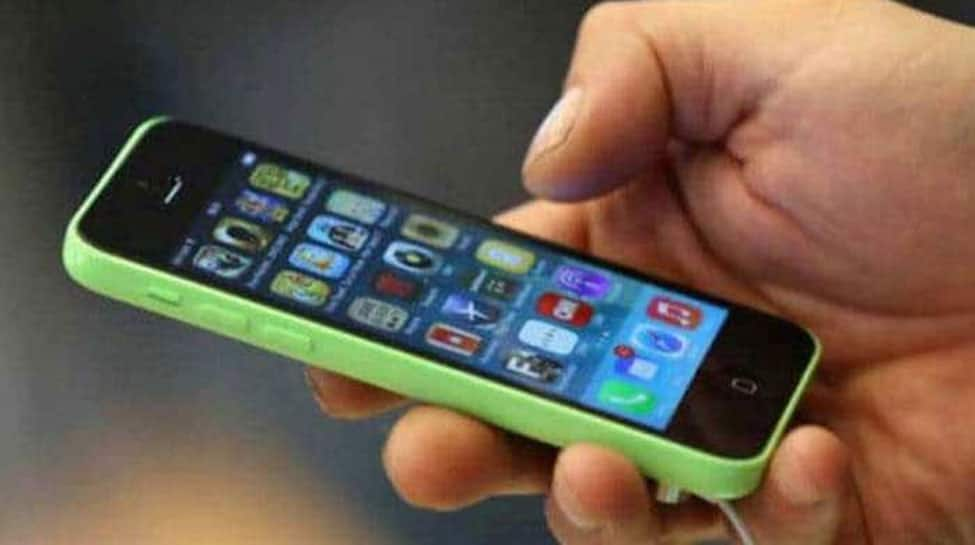
Yes, you can now quickly reply to any status by swiping up and tapping on one of eight emojis. You also reply to a status with text, voice message, stickers and more.

Someone’s last seen and online, profile photo, about information, stories, or read receipts might not be visible to you because:
You or the user changed your privacy settings to hide this information.
You and the user both need to resync your contacts.
You're blocked by the user.
You need to save them as a contact.
They haven’t messaged you before or saved you as a contact.
There's a temporary network issue. Log out of WhatsApp and log back in to see if this helps.

