New smartphone malware is stealing bank details: 5 important things to know to remain safe
New Delhi: Octo, a new malware that is said to be capable of stealing bank details of smartphone users, is now seen as a dangerous threat. Smartphone users are being updated about the new malware that could misuse the bank details of users to empty their accounts.
What is more shocking is the fact that the malware entered their smartphones via apps that were downloaded from Google Play Store. According to media reports, it has infected more than millions of phones.
Here’s how you can protect your smartphone and banking information from Octo Malware:
)
Octo Malware is a variant of Trojan ExobotCompact and it disguises itself within apps that appear as safe on Google Play Store. But once the users install the app, it starts stealing information from their phones. Users will see a black screen that is actually fake so they think that the phone has stopped working.

According to a report by Fraud detection company ThreatFabric, Octo malware is selling on the dark web. This means that hackers can purchase the malware to make more apps infected with the malware.

Octo is also said to be capable of bypassing Google’s Play Protect; it indeed is a smart and dangerous malware. Smartphone users should remain wary while installing lesser-known apps on their smartphones.
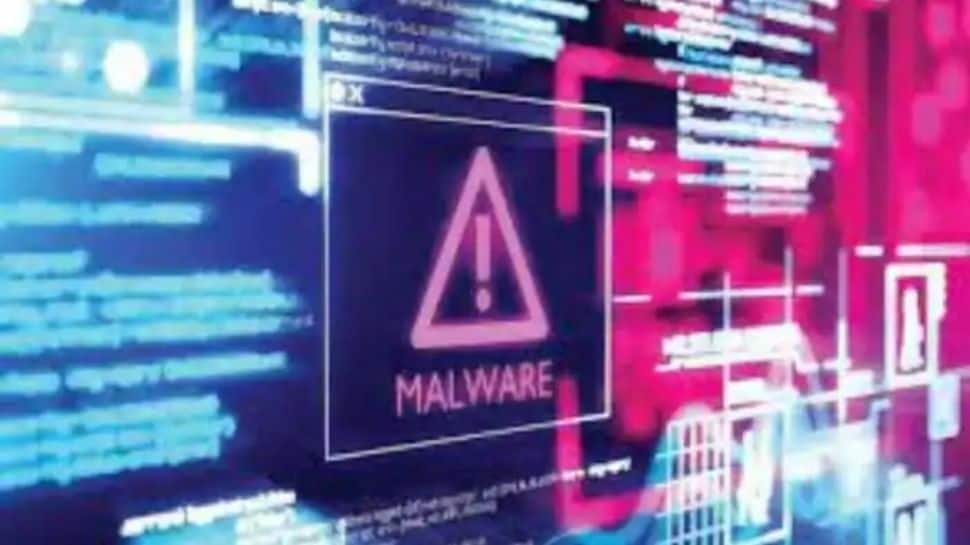
You can turn on ‘Scan apps with Play Protect and Improve harmful app detection’ to make sure you are downloading only safe and secure apps on your smartphone.

Several apps are already found to be infected by the Octo malware. If you have downloaded any of them, you should uninstall them immediately. Here’s the list:
Pocket Screencaster
Fast Cleaner 2021
Postbank Security
BAWAG PSK Security

