ATTENTION WhatsApp users! These 5 new features rolled out in India
India is the largest user base for WhatsApp as it had around 400 million users in 2019 and now it's nearing the 500 million mark.
- WhatsApp has rolled out five new features in India
- These features will be available for Android and iOS users as well
- WhatsApp currently has around 490 million users in India
WhatsApp, the instant messaging platform, was launched in India in 2010 and within a few years, it emerged as a go-to chatting app. Today, it's used for a range of purposes including business, audio-video calling and sharing of documents and photos. India is the largest user base for WhatsApp as it had around 400 million users in 2019 and now it's nearing the 500 million mark. According to reports, WhatsApp currently has around 490 million users in India.
To cater to its audience across the globe, WhatsApp has been updating its features. Recently, it allowed group calling up to 30 people and now it is coming out with a group calling link to enable users to join a call using that link. WhatsApp has also been working on many additional features and now it has rolled out five of them in India. Indian users have started getting these features via the latest updates.
1. Sort your chats with an unread filter: Now you can sort out and view all of your unread messages. To search for unread messages on iPhone, scroll up in the WhatsApp chat list to reveal the search bar. Then, tap the unread filter icon. Tap the icon again to turn it off. Android users need to tap the search bar, and then press Unread. To turn off the filter, tap the X or backspace. WhatsApp Web users can click the unread filter icon to the right of the search bar. Those using WhatsApp Web Business need to click the filter icon to the right of the search bar, then click Unread. To turn off the filter, click the icon again.
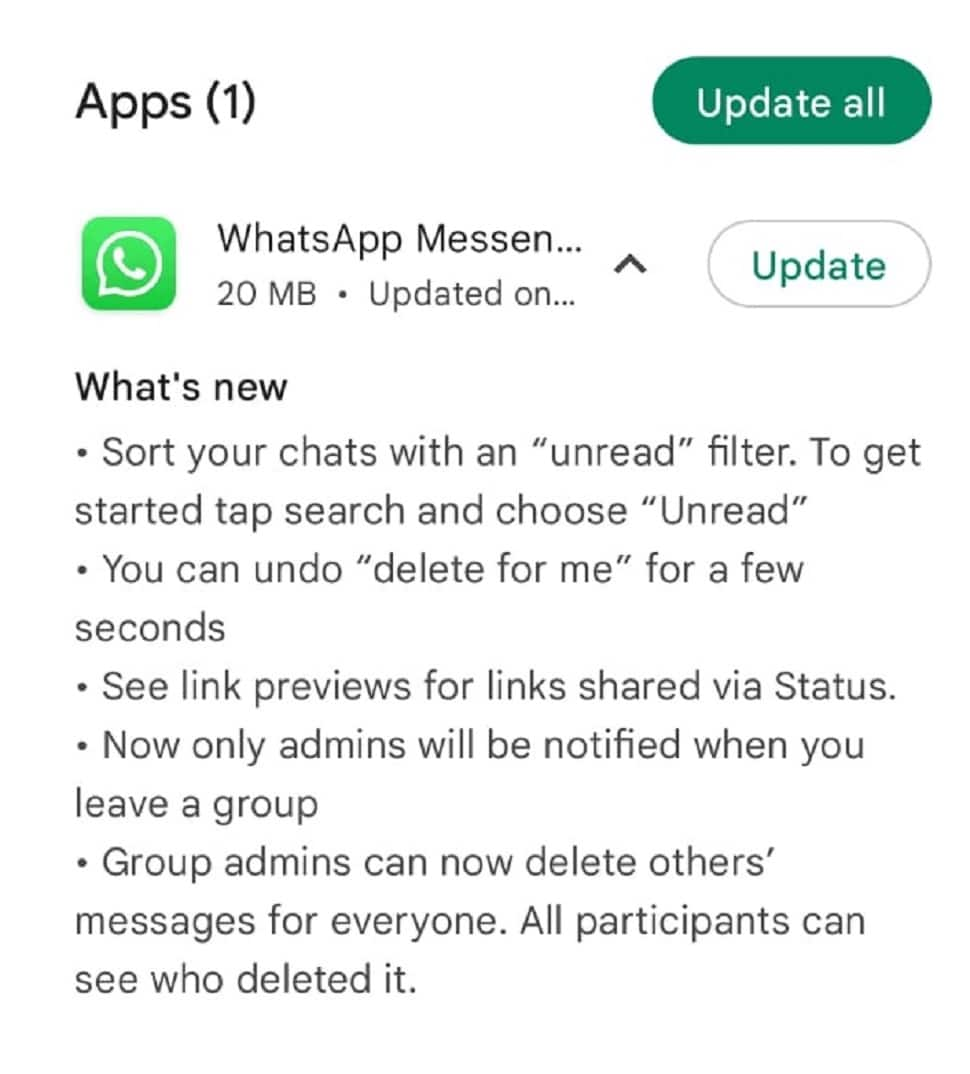
2. Undo 'delete for me': Suppose you deleted a message by mistake using the feature 'Delete for Me', in that case, WhatsApp will show a notification/snackbar for a few seconds - 'Message deleted for me --------Undo'. Since the notification will be available only for a few seconds, the user needs to tap on the 'Undo' option within that time frame to get the message restored.
3. Link Previews: Now users with the latest version can see the preview of a link/url shared via status update by other users.
4. Leave a group secretly: WhatsApp has now modified the group exit notification feature. Now only admin/admins of a group will be notified when you leave that group. Earlier, all members of the group used to get a notification when someone used to leave that group.
5. Admin gets 'delete for everyone': Now group admins can delete others' messages for everyone. However, all the participants/members of the group can see who deleted the message.
Stay informed on all the latest news, real-time breaking news updates, and follow all the important headlines in india news and world News on Zee News.
)
