Voter ID card: How to check your name online on National Voters' Service portal
The Election Commission (EC) has been toying with the idea of providing voters with election photo identity card in a digital format for easy accessibility, as per reports. In digital mode, the picture of the voter will also be clearer, making the identification easier. Eligible voters who are on EC's electoral rolls are provided with a physical voter identity (ID) card.
- Voter ID card provided to eligible voters.
- Voters who are on EC's electoral rolls.
- Voters provided with a physical voter identity card.
New Delhi: Voter ID card is provided to eligible voters who are on EC's electoral rolls and is considered one of the most important document for the citizens. Such voters are provided with a physical voter identity card. Introduced in 1993 for the first time, the election photo identity cards are acceptable as proof of identity and address.
Here is a step-by-step procedure through which you can check your name in the electoral roll using your Voter ID.
First visit the National Voters' Service portal on www.nvsp.in
On the top left corner of the website, you will find the option ‘Search in electoral roll’
Now you will be taken to this page (https://electoralsearch.in/)
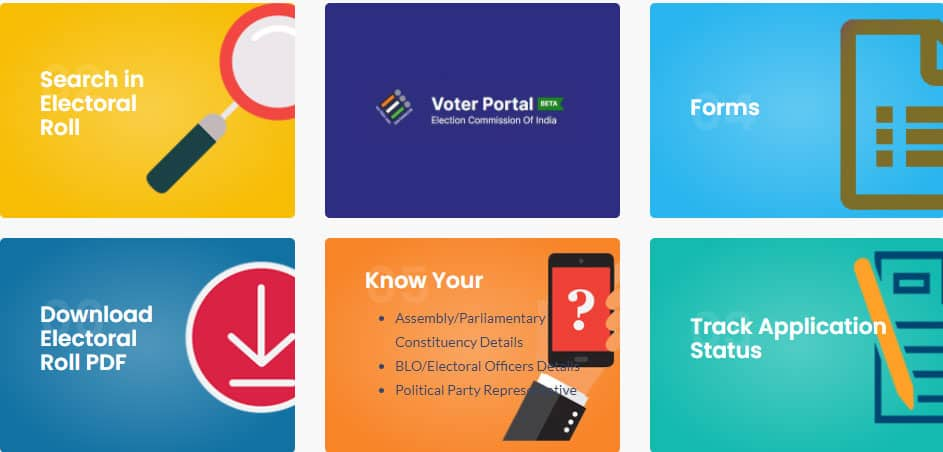
You can either choose to search by details or choose search by EPIC number. EPIC stands for Electors Photo Identity Card and is commonly known as Voter ID card.
For Search by EPIC number, you will have to provide the alphanumeric number that is provided in your voter ID card.
If you choose to search by details, you will be required to feed in your details like your name, age, sex, state, date of birth, district, father's or husband's name.
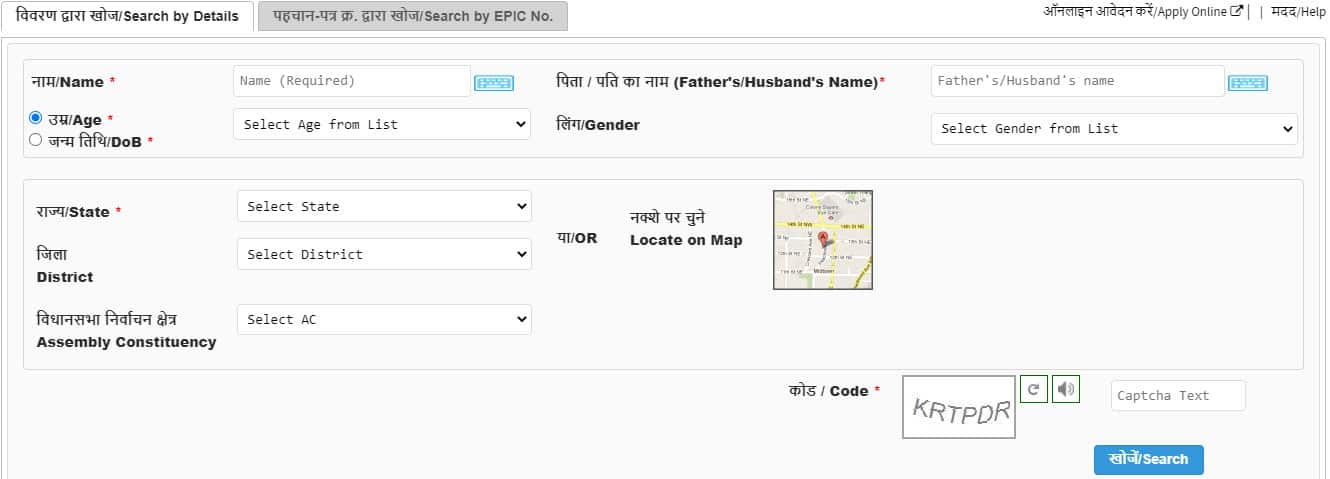
Fill in the required details and provide the captcha code.
Now hit the search button.
If your name appears on the portal, it will mean you are eligible to vote in your area.
On the electoral search you can search your name in National Electoral Roll by entering basic details, locate polling station on map, print voter information slip. You can also apply for Enrolment, Modification, Deletion and change of address in electoral roll. Alternatively, you can also know booth level officer (BLO), electoral roll officer (ERO) and know district election officials and officials in Chief Election Office, among other services.
Stay informed on all the latest news, real-time breaking news updates, and follow all the important headlines in india news and world News on Zee News.
)
