Know where and how often your Aadhaar Card is used for monetary transactions
In India, Aadhaar card is considered to be one of the most important documents for citizens. Every citizen’s biometric, demographic and other informations are recorded in the Aadhaar card, which is issued by the Unique Identification Authority of India (UIDAI).
- An Aadhaar card is a mandatory requirement for many tasks and operations. Additionally, it has also become crucial for availing subsidies and benefits of government's schemes.
- Anyone can now easily detect the number of times their Aadhaar card has been used for money transactions right from home.
- This data is available at the official website of UIDAI.
) Representational Image
Representational Image New Delhi: In India, Aadhaar card is considered to be one of the most important documents for citizens. Every citizen’s biometric and demographic information is recorded in the Aadhaar card issued by the Unique Identification Authority of India (UIDAI).
An Aadhaar card is a mandatory requirement for many tasks and operations. Additionally, it has also become crucial for availing subsidies and benefits of government's schemes.
Now-a-days, Aadhaar is also used for money transactions as every citizen’s bank account is linked to his/her Aadhaar card. But as the number of online frauds are on the rise, people worry about misuse of Aadhaar.
One of the frequently asked questions is how can a citizen know how many times their Aadhaar has been used for money-related work till now?
Anyone can now easily detect the number of times their Aadhaar card has been used for money transactions right from home. This data is available at the official website of UIDAI.
Through the ‘Aadhaar Authentication History’ service, cardholders can know how they used their Aadhaar in the past six months.
Here is how to get the data:
1. Visit UIDAI official website uidai.gov.in
2. Click on ‘My Aadhaar’ option
3. New section will open, click on ‘Aadhaar Authentication History’
4. Fill your Aadhaar number and captcha image
5. OTP will be sent to your registered mobile number
6. Entre OTP
7. New Window with two options will open: ‘Authentication Type’ and ‘data range’
8. Get all the information related to the use of Aadhaar by submitting it
Stay informed on all the latest news, real-time breaking news updates, and follow all the important headlines in india news and world News on Zee News.
Live Tv







)
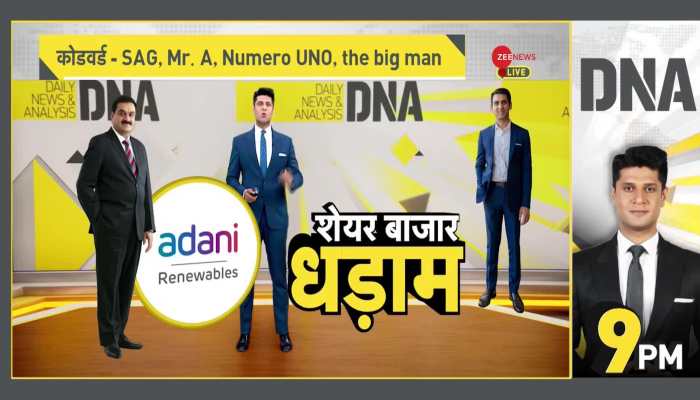)
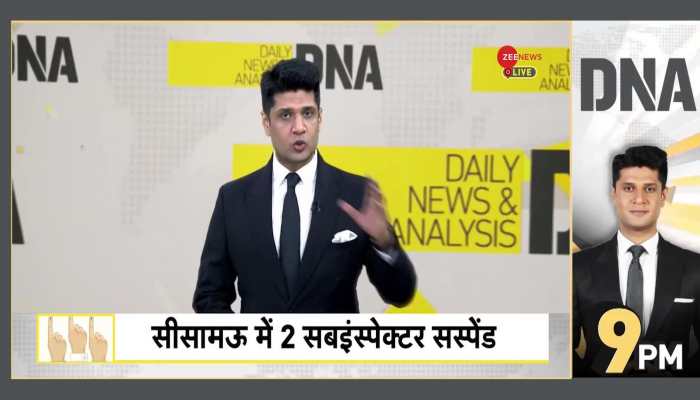)
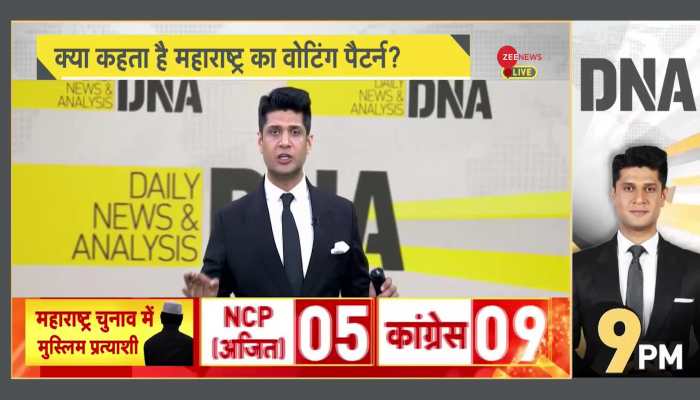)
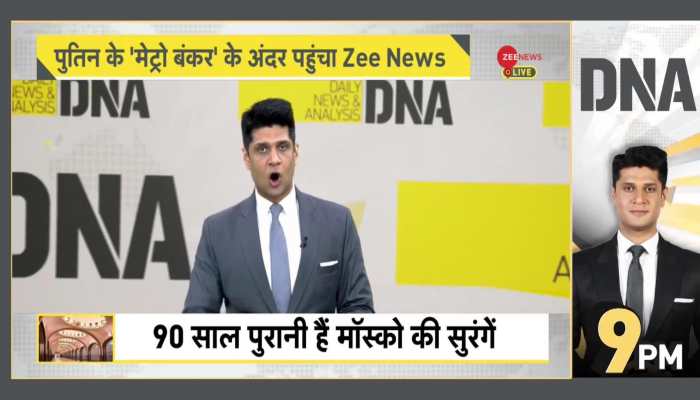)
)
)
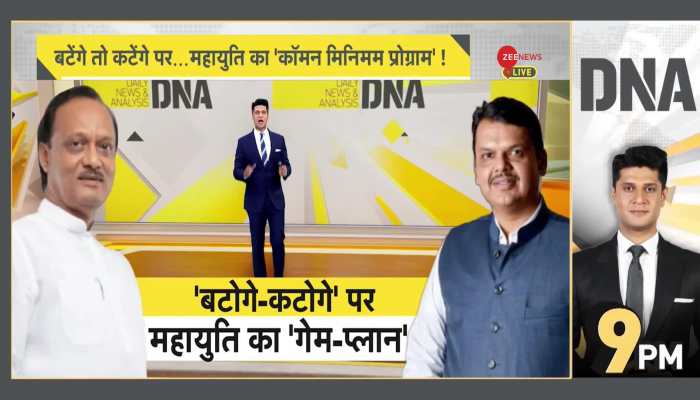)
)
)
