Aadhaar Card Update: Here’s how to protect yourself from Aadhaar frauds, suggests UIDAI
To avoid this, the UIDAI advises Aadhaar card holders to maintain their cellphone phones updated with the 12-digit identification number at all times.
- An Aadhaar card provides crucial information about a person, such as his or her date of birth, address, and phone number.
- Aadhaar is more vulnerable to fraud, and scammers frequently utilise Aadhaar data to conduct crimes.
- UIDAI releases a few steps to avoid such frauds.
Trending Photos
)
New Delhi: The Unique Identification Authority of India, or UIDAI, has made recommendations to avoid Aadhaar fraud. UIDAI is the body that produces one of India's most essential ID cards, the Aadhaar. The 12-digit unique ID card known as Aadhaar is one of the most significant documents an Indian can have today. An Aadhaar card provides crucial information about a person, such as his or her date of birth, address, and phone number. As a result, Aadhaar is more vulnerable to fraud, and scammers frequently utilise Aadhaar data to conduct crimes.
To avoid this, the UIDAI advises Aadhaar card holders to maintain their cellphone phones updated with the 12-digit identification number at all times. The centrally funded organisation has also announced a simple approach that takes only a few steps to determine whether or not a person's mobile number is connected to Aadhaar.
"Keep your Aadhaar mobile number up to date at all times." In a tweet last week, the UIDAI wrote, "If you have any doubts about whether your proper cell phone number or email has been associated with Aadhaar, you can check it using this link."
To protect themselves from scammers, the UIDAI has advised Aadhaar holders to maintain their cell numbers updated at all times. If someone has any doubts about the accuracy of their mobile number, they can use this website to verify it: myaadhaar.uidai.gov.in/verify-email-mobile.
How to Verify Aadhaar Mobile Number or Email ID:
If an Aadhaar card holder has any doubts about the mobile number or e-mail address associated with their 12-digit number, they can utilise the UIDAI's portal to check it. The following is a step-by-step procedure:
a. Log in to myaadhaar.uidai.gov.in/verify-email-mobile on the website.
b. 'Verify Mobile Number' and 'Verify Email Address' are the two options available. Choose based on your requirements.
c. Your Aadhaar number will be required to be entered initially.
d. Enter your mobile number or e-mail address, depending on Step B.
e. Correctly fill out the Captcha and select the 'Send OTP' option.
If the OTP is sent to the proper e-mail address or cell number, it signifies the information associated with your Aadhaar number is correct, and your phone number or e-mail address is linked to it.
Simply follow these five simple actions to protect yourself from Aadhaar frauds, and always remember the UIDAI's guidance.
Stay informed on all the latest news, real-time breaking news updates, and follow all the important headlines in india news and world News on Zee News.
Live Tv







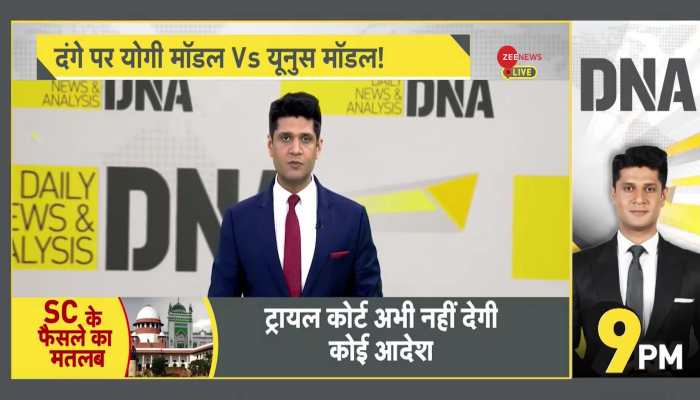)
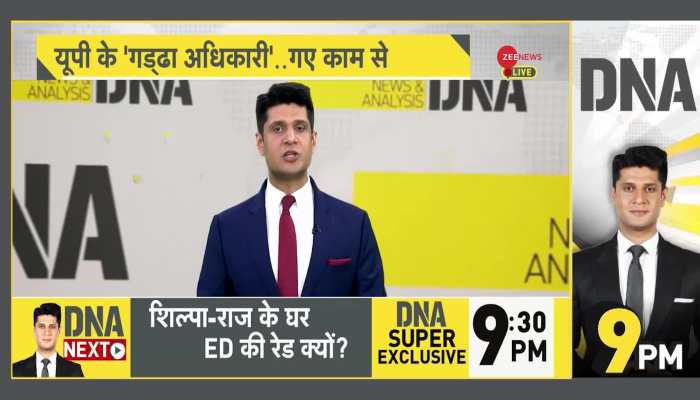)
)
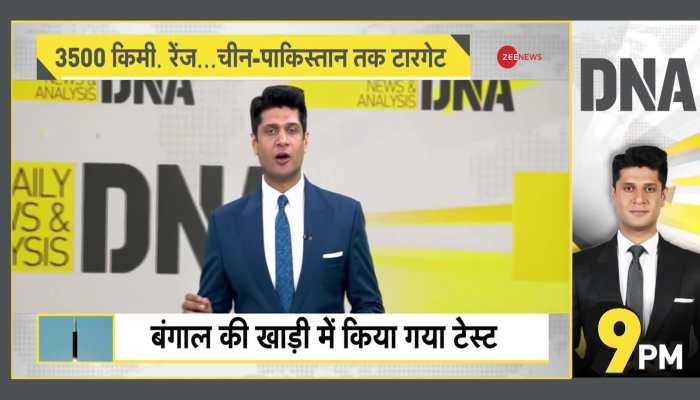)
)
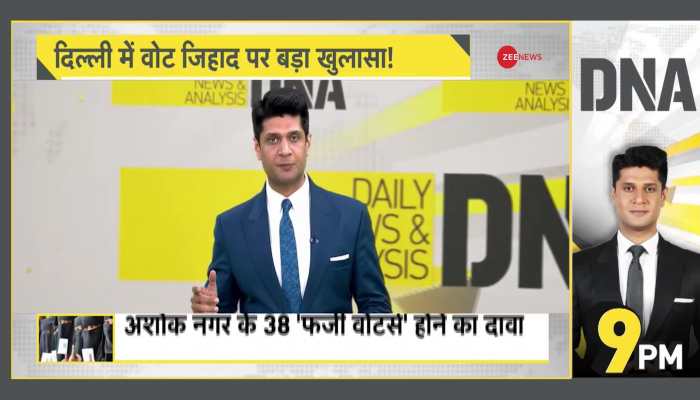)
)
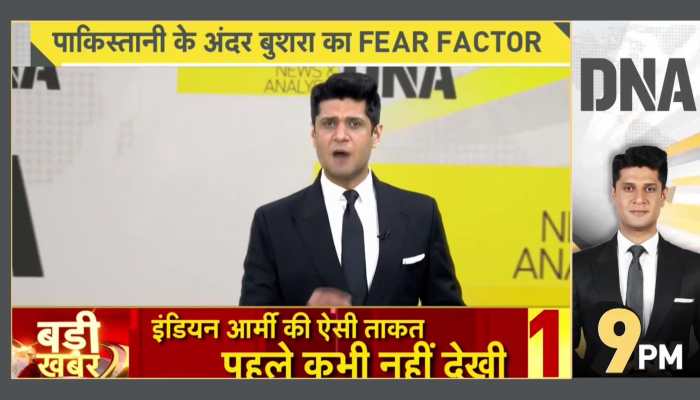)
)
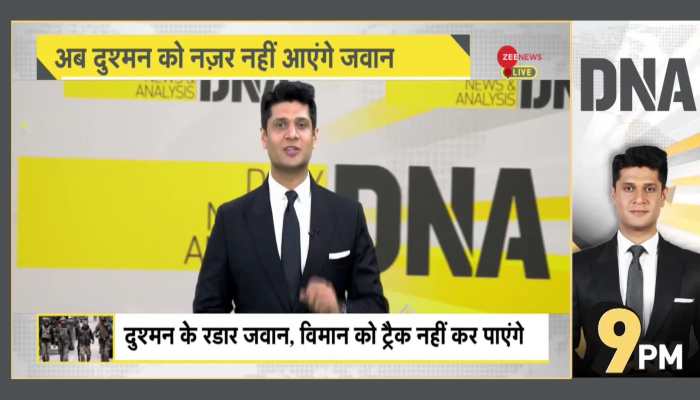)
