ICICI Bank Customers Alert! Here’s how to transfer money online via iMobile pay app
Notably, customers can also login to the official website at icicibank.com to know more details.
- Customers of ICICI Bank as they must note that they can easily transfer funds with the help of ICICI Bank iMobile app.
- One can also login to the official ICICI Bank website at icicibank.com.
Trending Photos
)
There is an update for the customers of ICICI Bank as they must note that they can easily transfer funds with the help of ICICI Bank iMobile app. Notably, customers can also login to the official website at icicibank.com to know more details.
In a tweet, ICICI Bank recently said, "#iMobilePayByICICIBank makes fund transfers convenient and easy for its users. Simply download the app to get started: mobile.icicibank.com/dl."
Customers should keep these steps in mind in order to send money to loved ones using the ICICI Bank iMobile app:
Step 1: Log in to the ICICI Bank iMobile app
Step 2: Then enter the four digit login PIN
Step 3: Click on fund transfer
Step 4: After that add payee. To do that, click on Add/ Manage Payee
Step 5: Choose ICICI Bank if the payee has an account in ICICI Bank. If that is not the case, then click on Other Bank If the payee has an account in ICICI Bank the next steps are to be followed.
Step 6: Then enter the payee details, for instance, account name, number, nickname, IFSC code
Step 7: Click on Proceed
Step 8: Then enter the OTP
Step 9: Enter the amount and click on Proceed
Step 10: Click on Confirm next in order to confirm the transaction
Step 11: Again enter the four-digit PIN
The transfer of money will be successful.
In case the payee does not have an account in ICICI Bank, the following steps are to be followed:
Step 1: Choose the payee from the list of payees
Step 2: Enter the amount to be paid
Step 3: Select the transfer type - NEFT/RTGS/IMPS. One must note that NEFT is meant for transfers up to Rs 20 lakh. RTGS is meant for transfer between Rs 2 lakh and Rs 20 lakh. IMPS is available 24x7 365 days of the year.
Step 4: Select between Now and Later
Step 5: Enter the payment type, frequency and instalments
Step 6: Click on Proceed and then on Confirm
The transaction will be successful.
For more information, one can login to the official ICICI Bank website at icicibank.com.
Stay informed on all the latest news, real-time breaking news updates, and follow all the important headlines in india news and world News on Zee News.
Live Tv







)
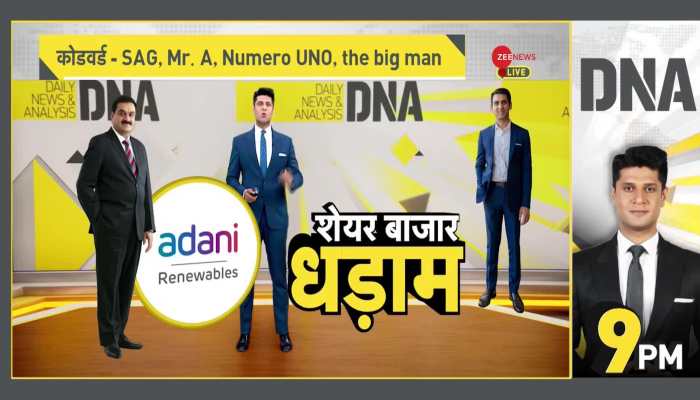)
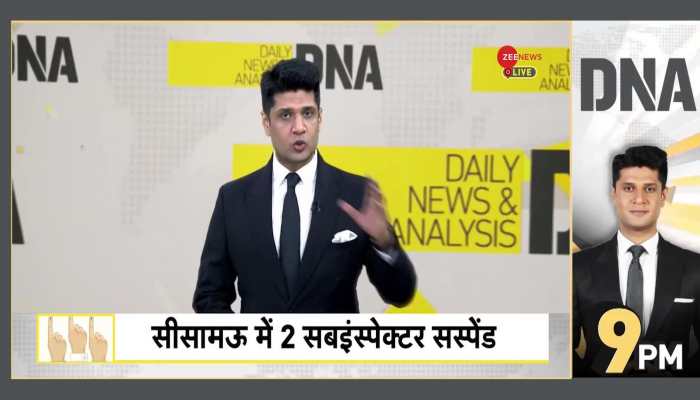)
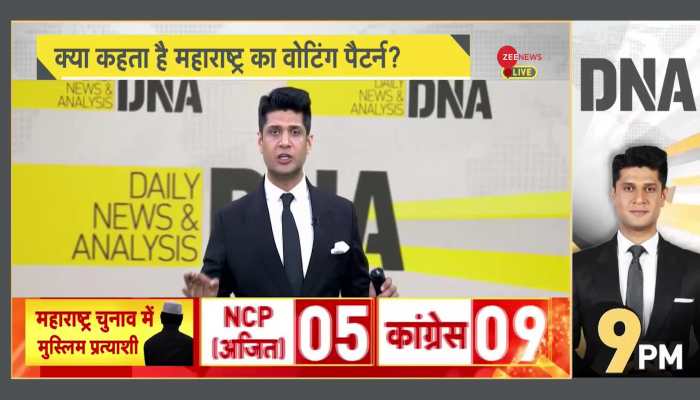)
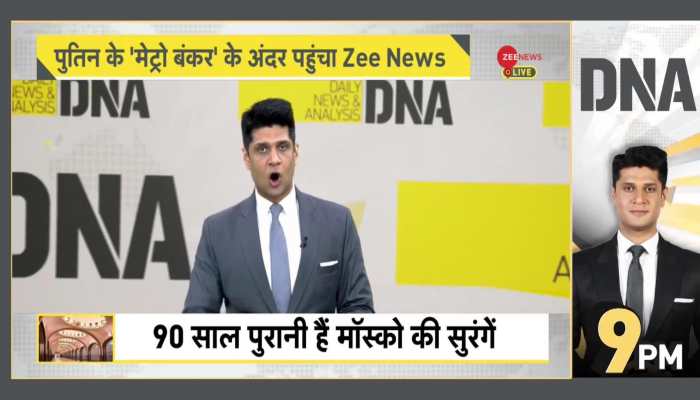)
)
)
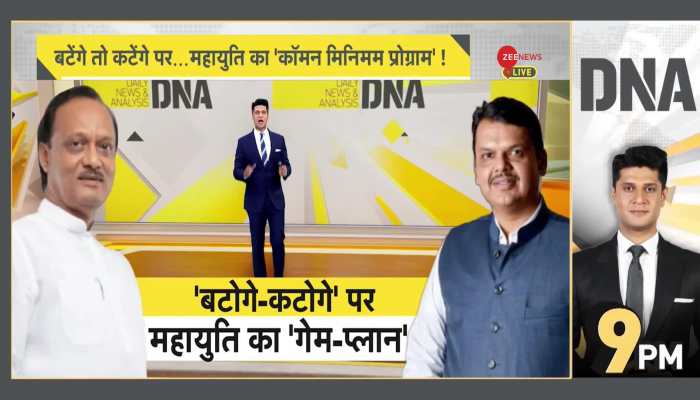)
)
)
