WhatsApp multi-device feature is now available: Here’s how to use it
This new feature allows WhatsApp users to send and receive messages on the web version of a secondary device even if their primary smartphone isn't connected to the internet.
- This new feature allows WhatsApp users to send and receive messages on a secondary device even if their primary smartphone is not connected to the internet.
- The feature is still in its early stages of development.
- Users must opt-in for the feature, which is still classified as "Beta," in WhatsApp's 'Linked Devices' menu.
Trending Photos
)
New Delhi: For months, WhatsApp has been testing a feature that will allow users to link their accounts to additional devices and continue using the messaging network even if their primary smartphone isn't connected to the internet. This feature is now available to WhatsApp users on both Android and iOS devices.
This new feature allows WhatsApp users to send and receive messages on a secondary device even if their primary smartphone is not connected to the internet. Users had to make sure their smartphone was linked to the internet before using the web version on a secondary device.
The feature is still in its early stages of development. Users must opt-in for the feature, which is still classified as "Beta," in WhatsApp's 'Linked Devices' menu. Users will be unlinked from all devices once enabled before being re-linked to a new device. It will function as it has in the past once it is linked.
This time, however, you won't need to make sure your smartphone is connected to the internet. After the smartphone is offline, associated devices will be able to receive and send messages for up to 14 days. This could be beneficial if your smartphone is misplaced and you need to stay in touch, or if your smartphone's battery dies, your WhatsApp Web will continue to function.
On iOS, however, this feature is limited. You can't erase conversations or messages from a connected device. A tablet or a second smartphone can still not be linked to WhatsApp. Users must update their WhatsApp to the newest version and touch the three-dot menu to see if they have got the update. Then enable the option by tapping "Linked devices."
Stay informed on all the latest news, real-time breaking news updates, and follow all the important headlines in india news and world News on Zee News.
Live Tv







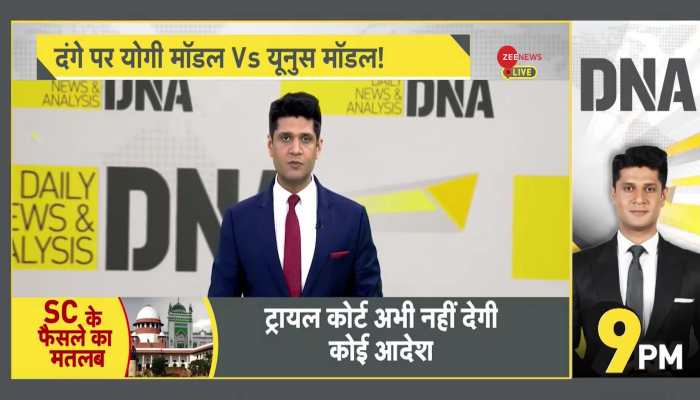)
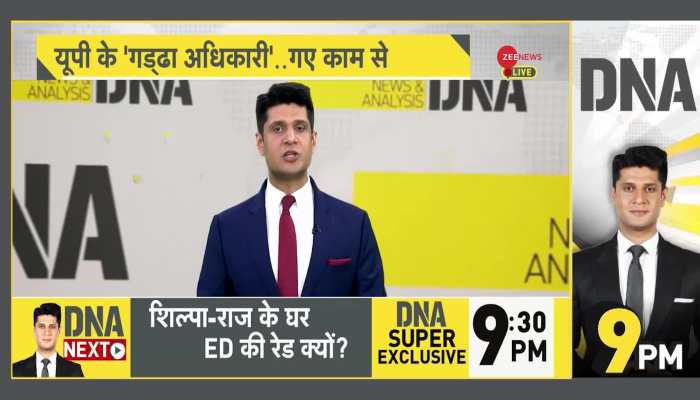)
)
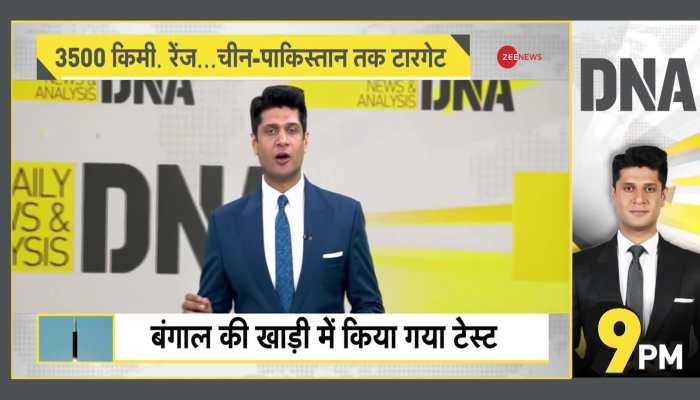)
)
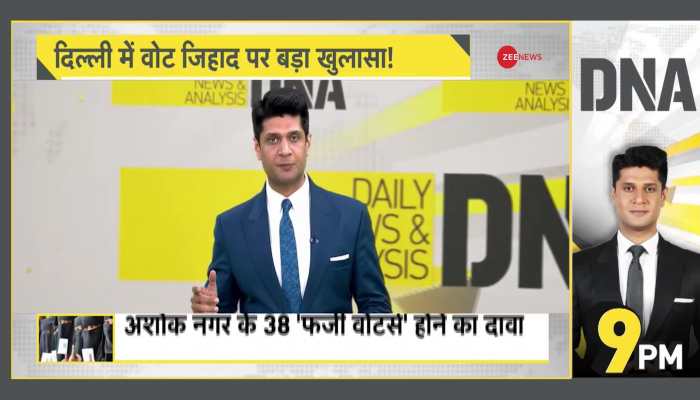)
)
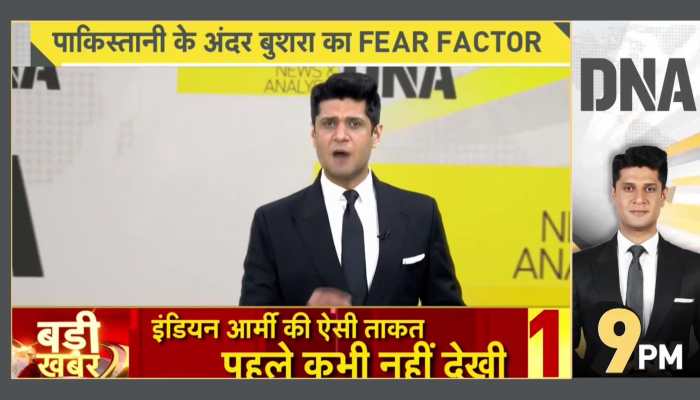)
)
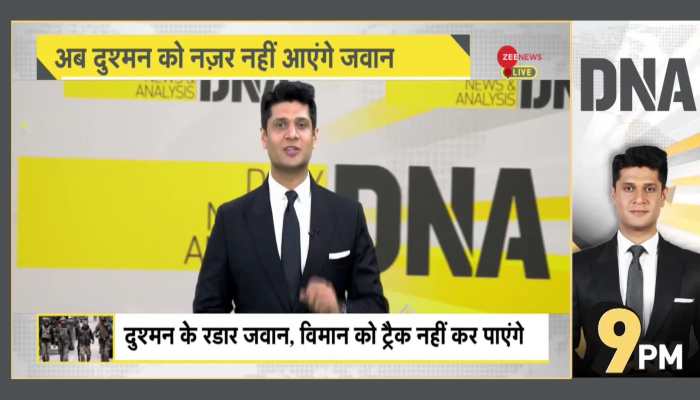)
