Google Gemini Live Now Free For All Android Users For Free; Here's How To Access
Google introduced the assistant with the Google Pixel 9 series last month with several new AI features which include the Pixel Studio, enhanced Magic Eraser, and Gemini Live.
Trending Photos
) Image Credit: @GeminiApp/X
Image Credit: @GeminiApp/X Gemini Live Free: Tech giant Google is rolling out its Gemini Live AI-powered assistant to all Android users for free. This AI-powered assistant allows users to have natural conversations with the chatbot on their phone. Earlier, Gemini Live was exclusively available to users with a Gemini Advanced subscription, priced at Rs 1,950 per month following a one-month free trial.
This subscription also grants access to Gemini 1.5 Pro, Google's most advanced AI model. Google introduced the assistant with the Google Pixel 9 series last month with several new AI features which include the Pixel Studio, enhanced Magic Eraser, and Gemini Live. Notably, this new AI-powered assistant or Google Live chatbot was only available to Gemini Advanced subscribers.
Gemini Live AI Availability
The free version of the Gemini Live chatbot is currently available only for Android users through the Gemini app and exclusively in English. iPhone users, who can access Gemini Live via the Google app on iOS, are not able to use the free version at this time.
Android users eager to try Gemini Live without subscribing can explore the free version once it's released. Google is also expected to introduce the free version of Gemini Live in additional languages and expand its availability to other platforms, including iOS.
How To Access Gemini Live
Step 1: Open the Gemini app on your phone and locate the new feature by tapping on the "new circular waveform with a sparkle icon" in the bottom right corner of the app or overlay.
Step 2: After tapping the icon, a fullscreen window will appear, displaying "Hold" and "End" buttons at the bottom of the screen.
Step 3: Users Interact with Gemini by holding the "Hold" button to engage in a conversation.
Step 4: If needed, exit the fullscreen interface to multitask and continue using your phone while the conversation with Gemini remains active.
Step 5: To end the session, tap on the notification or simply say "Stop" to disable Gemini Live.
What Gemini Live Subscription Model Offers
The subscription model includes Gemini support for Google services such as Gmail and Docs, along with Python code access for developers, and offers priority access to new features.
With Gemini Advanced, users get 2TB of Google One storage, which can be utilized across Gmail, Google Drive, and Google Photos. This storage also serves as a backup for devices, functioning similarly to other Google One plans.
Stay informed on all the latest news, real-time breaking news updates, and follow all the important headlines in india news and world News on Zee News.
Live Tv







)
)
)
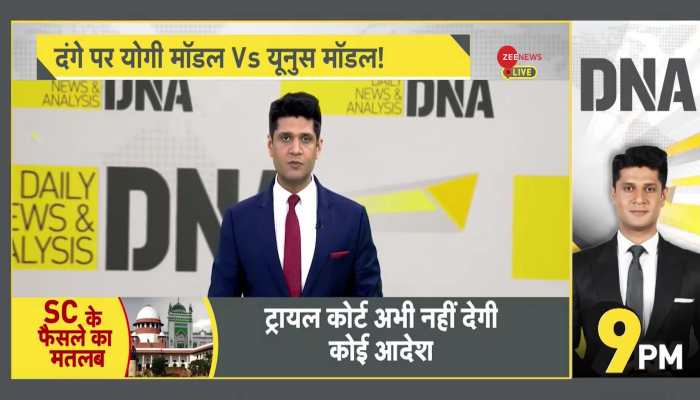)
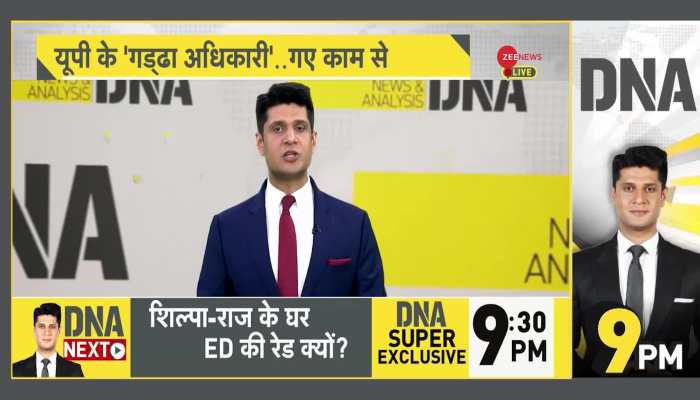)
)
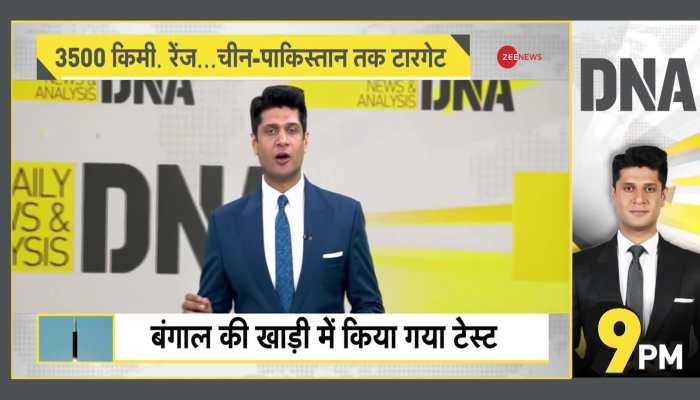)
)
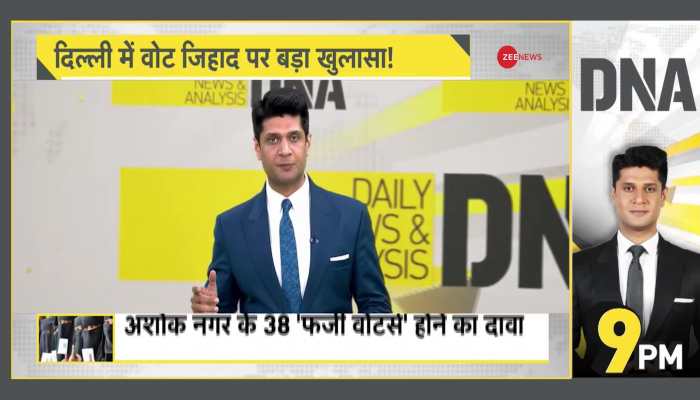)
)
