Independence Day 2024: How To Download Har Ghar Tiranga Certificate? Follow THESE Simple Steps
The government has announced the third edition of the Har Ghar Tiranga campaign, running from August 9 to August 15, to encourage citizens to proudly hoist the Indian flag at their homes.
Trending Photos
) Independence Day 2024
Independence Day 2024 Har Ghar Tiranga Certificate 2024: India is set to celebrate its 78th Independence Day on August 15, 2024. The journey to freedom was marked by immense sacrifices, with countless freedom fighters enduring imprisonment and violence. On a special day, the country is focusing on honouring those who fought for the country's freedom.
So, the government has announced the third edition of the Har Ghar Tiranga campaign, running from August 9 to August 15, to encourage citizens to proudly hoist the Indian flag at their homes. People can also take the pledge and upload a selfie to the website to be part of the campaign.
Under the banner of Azadi ka Amrit Mohatsav in 2022, the Indian government launched the Har Ghar Tiranga campaign in 2024. It is important to note that more than 5 crore selfies were uploaded on the website in 2022.
The 'Har Ghar Tiranga' campaign will have a new event called the Tiranga Bike Rally on August 13. Members of Parliament are organizing the rally. It will start at Bharat Mandapam, go by India Gate, and finish at Major Dhyan Chand Stadium.
How To Download Har Ghar Tiranga Certificate?
Step 1: Open your web browser and go to the official website: harghartiranga.com.
Step 2: Once the website loads, click on the "Click to participate" option. You will be prompted to upload a selfie.
Step 3: Fill in your name, mobile number, country, and state in the respective fields. After entering the information, click on the "Upload a selfie" button.
Step 4: A pledge will appear on the screen: “I authorize the use of my picture on the portal.” Read it carefully and then click on the submit button.
Step 5: After submitting your details and selfie, click on the 'Generate certificate' option. This will create your participation certificate.
Step 6: You can now download the certificate. Use the share option to post it on your social media platforms or share it with friends and family.
Stay informed on all the latest news, real-time breaking news updates, and follow all the important headlines in india news and world News on Zee News.
Live Tv







)
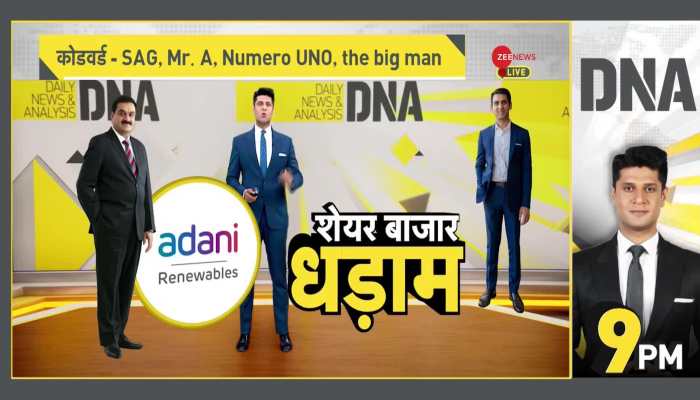)
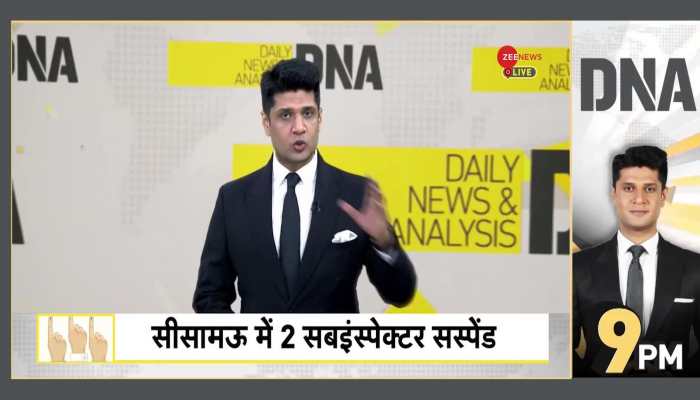)
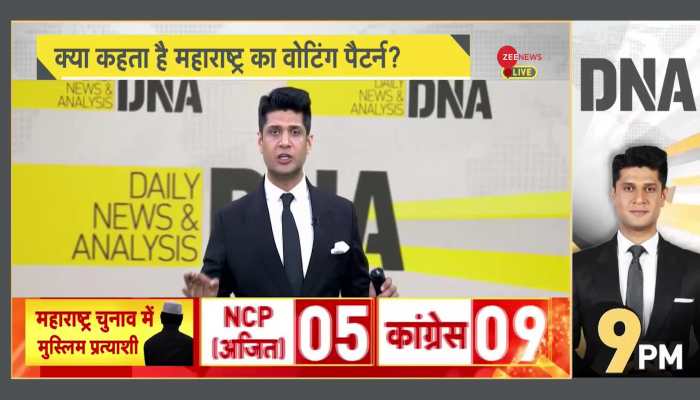)
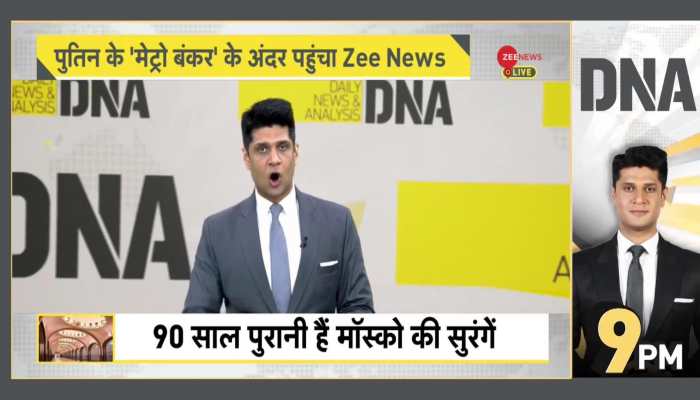)
)
)
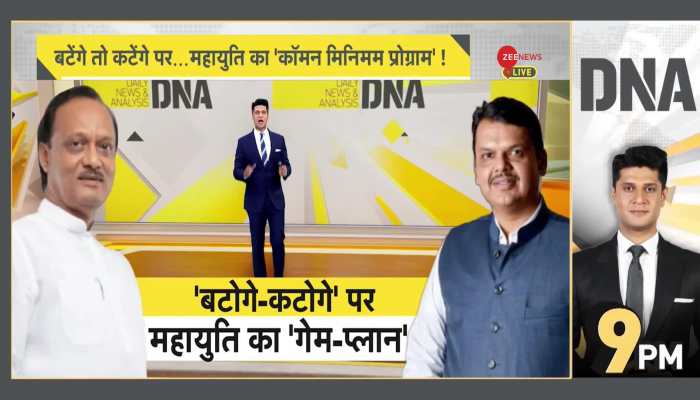)
)
)
