Your WhatsApp chat being secretly read? Here's how to keep a tab and take action
You can use WhatsApp on Web, Desktop, and other devices by linking them to your phone.
- WhatsApp multi devic.e feature.
- Log on to 4 devices with WhatsApp multi device feature.
- No need for internet connectivity on phone too.
Trending Photos
)
New Delhi: Instant messaging app WhatsApp allows user to link four devices at once without the need to keep your phone connected. You can only have one phone linked at a time.
You can use WhatsApp on Web, Desktop, and other devices by linking them to your phone. You can use up to four linked devices and one phone at a time. Your phone doesn’t need to stay online to use WhatsApp on linked devices, but your linked devices will be logged out if you don’t use your phone for over 14 days.
Though the facility might seem to ease your log in efforts, one important thing to note is that your chats and messages could be exposed to others if you are sharing the device.
In order to eliminate the threat to your privacy, if you think that you have logged on to several devices on WhatsApp and you want to log out of it, here is the process you need to follow:
You can log out of WhatsApp Web or WhatsApp Desktop from your phone, computer, or Portal device.
WhatsApp Log out from your computer or Portal
- Open WhatsApp Web or WhatsApp Desktop.
- Click Menu above your chats list > Log out.
WhatsApp Log out from your phone
Open WhatsApp on your phone.
Android: Tap More options > Linked Devices.
iPhone: Go to WhatsApp Settings > tap Linked Devices.
Tap a device.
Tap LOG OUT.
WhatsApp currently does not support these features
1. Clearing or deleting chats on linked devices if your primary device is an iPhone.
2. Messaging or calling someone who is using a very old version of WhatsApp on their phone.
3. Viewing live location on linked devices.
4. Creating and viewing broadcast lists on linked devices.
5. Sending messages with link previews from WhatsApp Web.
Stay informed on all the latest news, real-time breaking news updates, and follow all the important headlines in india news and world News on Zee News.
Live Tv







)
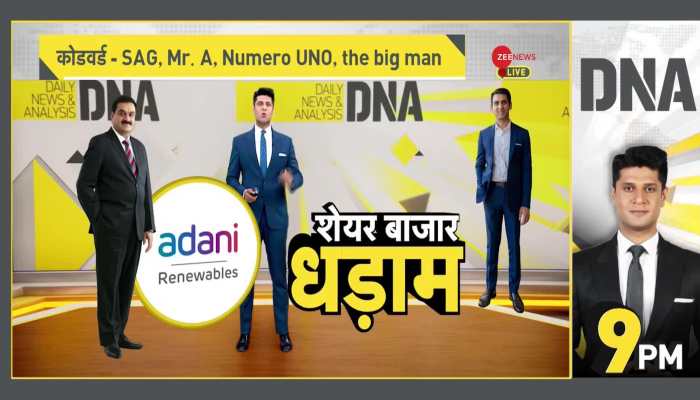)
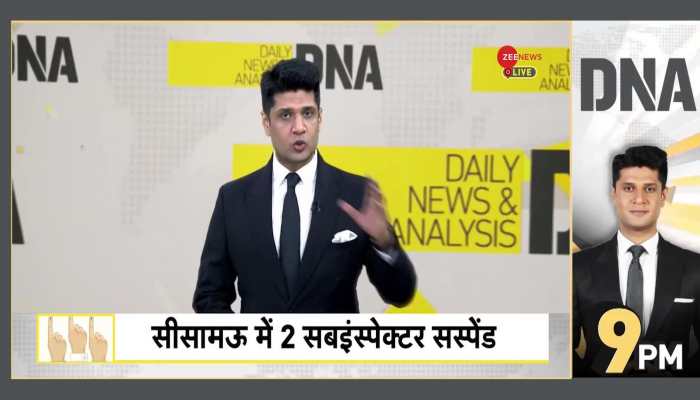)
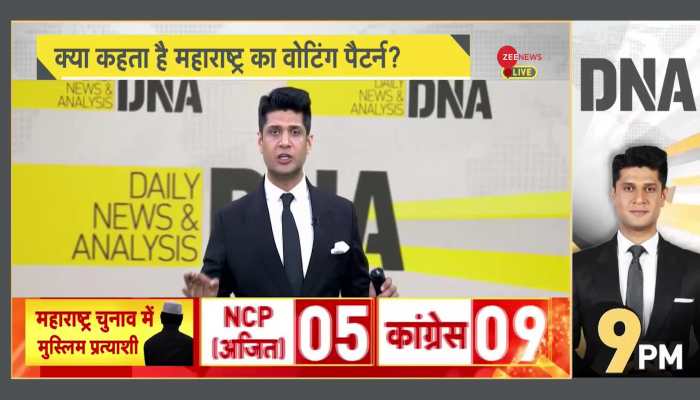)
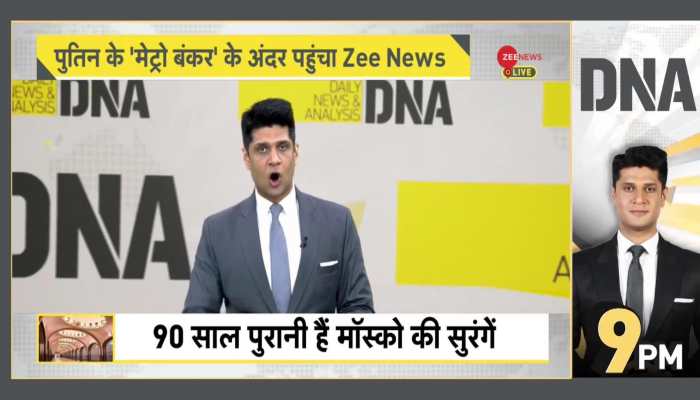)
)
)
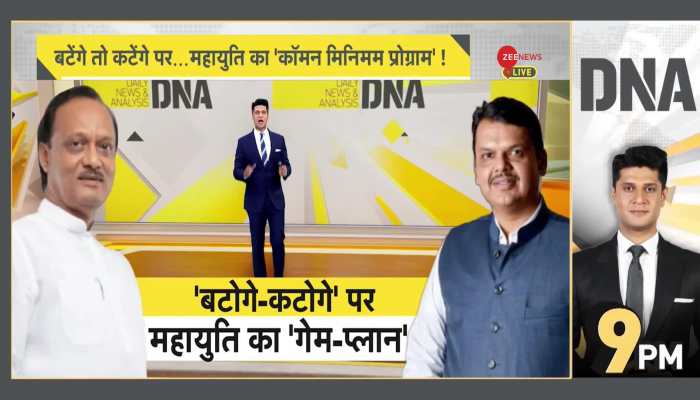)
)
)
