List of iphones getting WhatsApp facial recognition, touch ID and how to enable it
This feature is available on iPhone 5s or later models and on iOS 9 and above.
Trending Photos
)
New Delhi: WhatsApp has officially announced that it has rolled out facial recognition and touch ID features for iPhone users to enhance data privacy and security.
"At WhatsApp, we care deeply about private messaging, and today we're excited to introduce Touch ID and Face ID on iPhone to help prevent someone from taking your phone and reading your messages," WhatsApp wrote in its blog.
This feature is available on iPhone 5s or later models and on iOS 9 and above. If you have the following phones you can use the feature:
iPhone 5s
iPhone 6
iPhone 6 Plus
iPhone 6s
iPhone 6s Plus
iPhone SE
iPhone 7
iPhone 7 Plus
iPhone 8
iPhone 8 Plus
iPhone X
iPhone XR
iPhone XS
iPhone XS Max
How to enable the feature
To enable the iPhone feature in WhatsApp, users can make the changes in the app's settings section.
Open WhatsApp and tap Settings
Now select Account
Tap Privacy
Choose Screen Lock and turn on Touch ID or Face ID
You have the option to select the amount of time before Touch ID or Face ID is prompted after WhatsApp is closed.
Stay informed on all the latest news, real-time breaking news updates, and follow all the important headlines in india news and world News on Zee News.
Live Tv







)
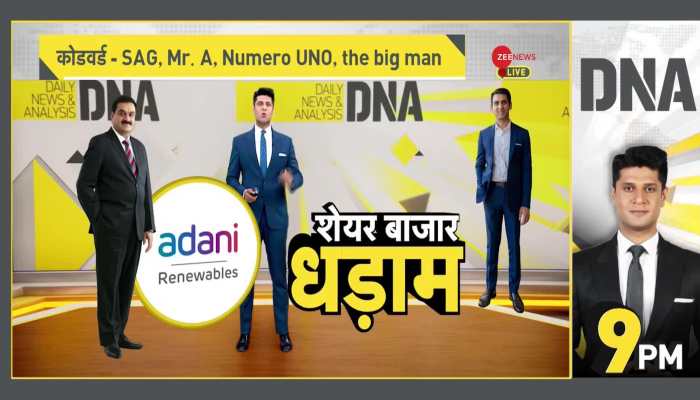)
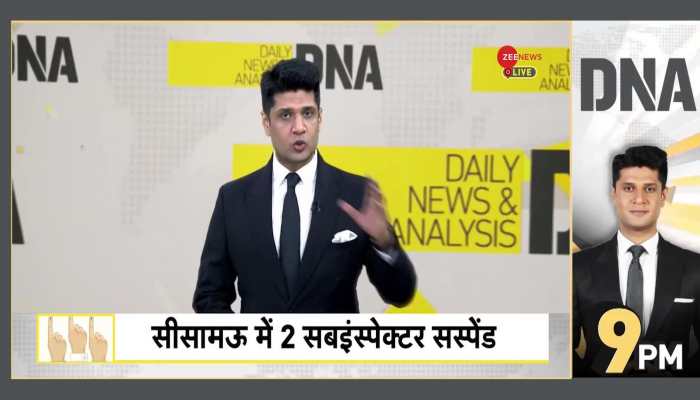)
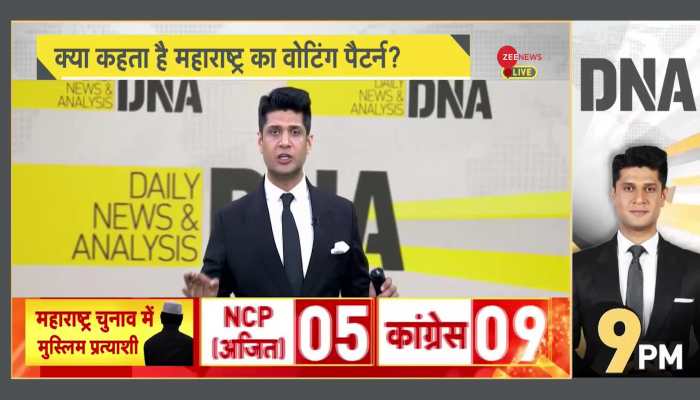)
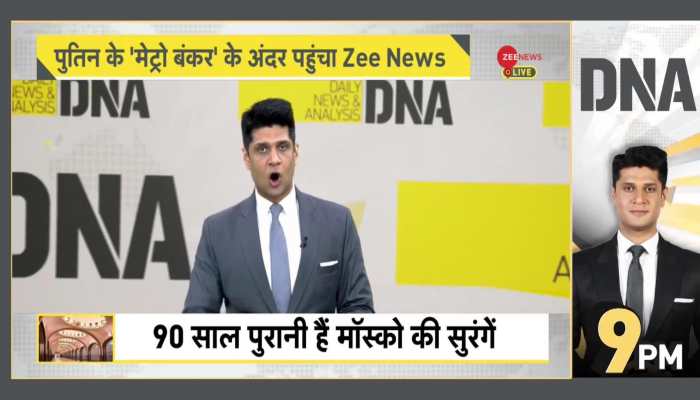)
)
)
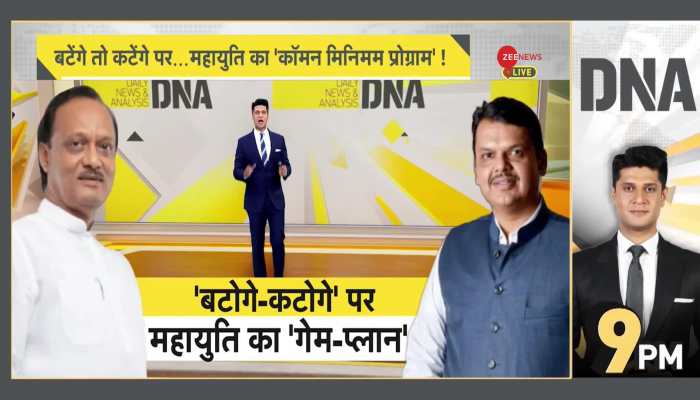)
)
)
