Instagram launches Live Rooms, know how to use it in simple steps
Instagram's Live rooms features let up to four participants engage in a real-time broadcast on the feed. The feature was there before but allowed only one participant to go live. This newly introduced feature is surely going to help a lot of users to come up with better and unique content.
- Instagram's Live rooms features let up to four participants engage in a real-time broadcast on the feed.
- The feature was there before but allowed only one participant to go live.
- The host or creator of the live room can add only up to three users to the live room.
Trending Photos
)
Facebook-owned social media company Instagram is one of the most popular platforms. It recently added live rooms feature which received a lot of anticipation form the users.
Instagram's Live rooms features let up to four participants engage in a real-time broadcast on the feed. The feature was there before but allowed only one participant to go live. This newly introduced feature is surely going to help a lot of users to come up with better and unique content.
Follow the simple steps to use the Live room feature of Instagram:
- Users will need to update their Instagram app on their phone before moving ahead.
- Once the app is updated, open your Instagram stories camera and switch to the "live" mode icon
- Just hit the recording tile to start the broadcast.
- As you go live, you will need to click on the " +" sign to go live in a room.
- Now, add the person or followers that you want to interact with by sending them an invitation.
- As the other person accept the invitation, the Instagram live room feature will start.
Instagram is by far the most used social media app in the world. The app has been constantly adding features in order to make it attractive and productive for creators around the world. The host or creator of the live room can add only up to three users to the live room. The users can partially or completely block the comments in the rooms.
The users blocked by the participants will not be able to join the live room session. Users whose live access has been restricted or revoked due to community guidelines will not be able to join a live room on Instagram.
Stay informed on all the latest news, real-time breaking news updates, and follow all the important headlines in india news and world News on Zee News.
Live Tv







)
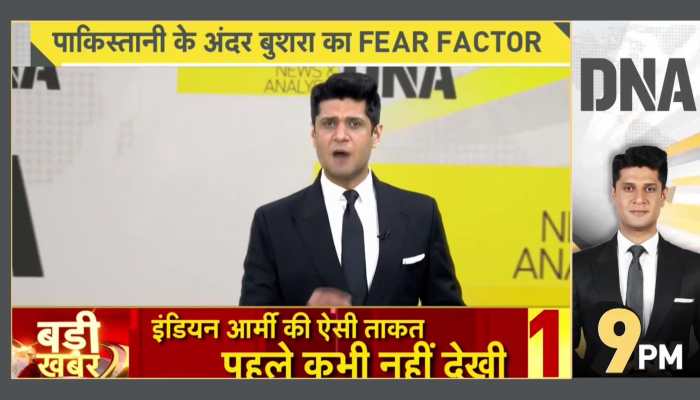)
)
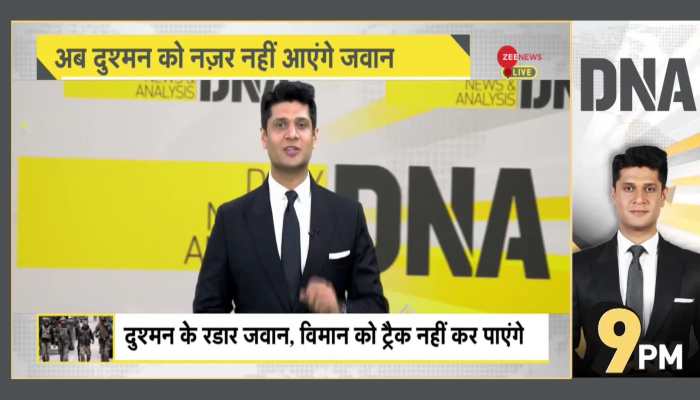)
)
)
)
)
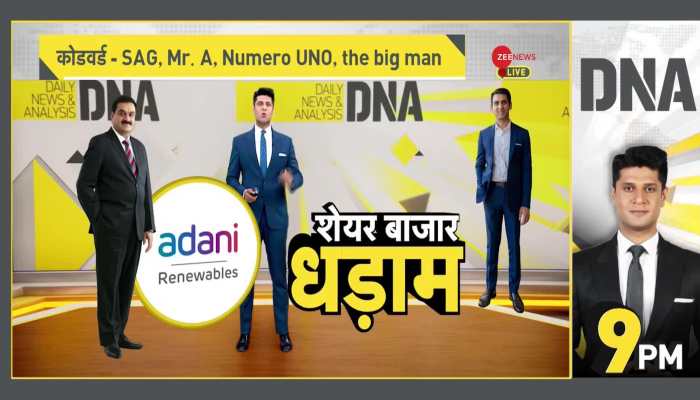)
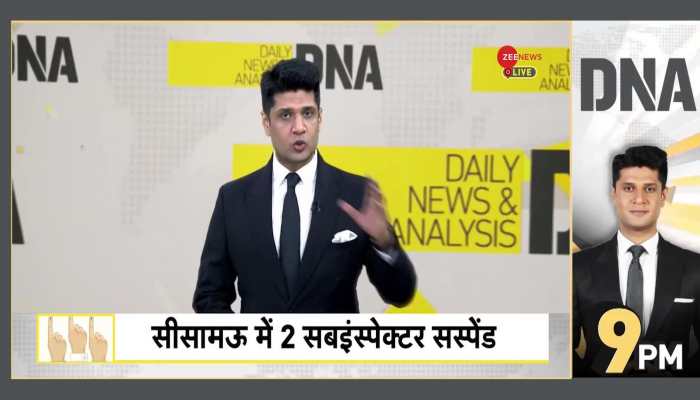)
