Want to de-link your Facebook profile from Instagram? Here's how to do it
However, if you do not wish to link Facebook with Instagram, here's how to delink them.
- To begin, you can effortlessly share your Instagram posts on Facebook. It is also quite simple to link your Facebook friends to your Instagram account.
- However, if you do not wish to link Facebook with Instagram, here's how to delink them.
Trending Photos
)
New Delhi: If you are really active on social media, you are probably aware of the numerous advantages of combining your Instagram and Facebook accounts. To begin, you can effortlessly share your Instagram posts on Facebook. It is also quite simple to link your Facebook friends to your Instagram account. However, if you do not wish to link both accounts, here's how to delink them.
Here’s how to link Instagram and Facebook accounts:
- Log in to Instagram, then tap the profile symbol and then the three dots.
- Following that, you must touch on the Settings icon.
- Then select Accounts, followed by Linked Accounts.
- Tap Facebook and sign in with your Facebook credentials.
- Aside from Facebook, you will also have access to Twitter and other social media platforms.
- Once the accounts are linked, you can share any Facebook post from the same interface.
Here’s how to delink Facebook profile from Instagram:
STEP1: To begin, tap on the profile image on the right side at the bottom.
STEP2: Now, tap on the option in the upper right corner, then Settings.
STEP3: Tap Accounts Center at the bottom, followed by your name at the top.
STEP4: Tap your linked account, then Continue to delete it from Account Center.
STEP5: Continue by tapping Continue, and then Remove. Your accounts have now been disconnected.
Stay informed on all the latest news, real-time breaking news updates, and follow all the important headlines in india news and world News on Zee News.
Live Tv







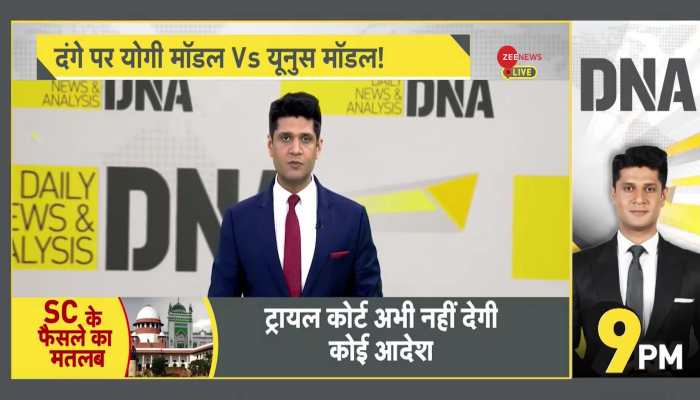)
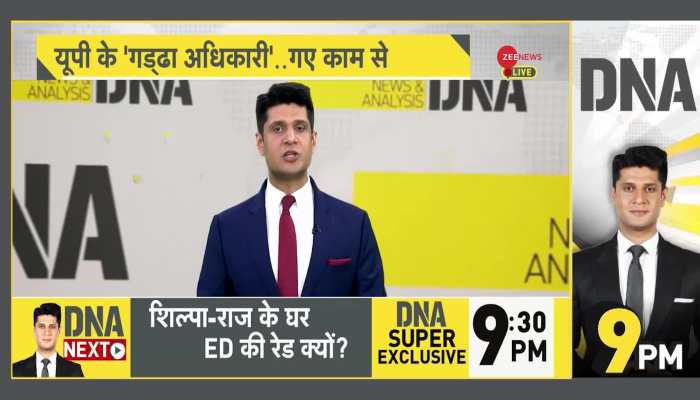)
)
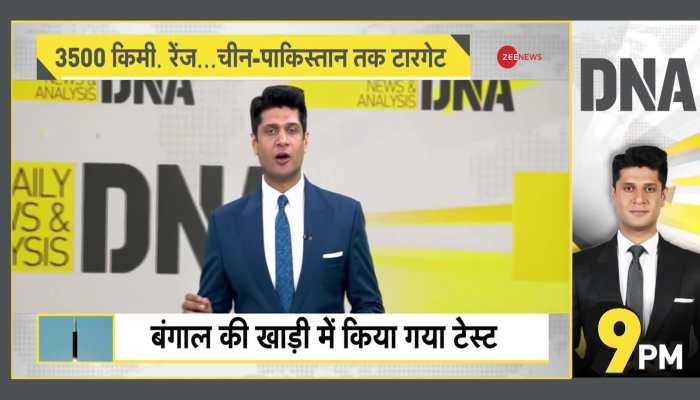)
)
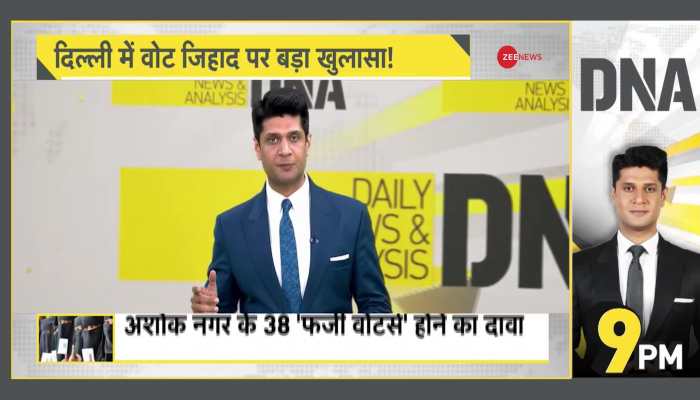)
)
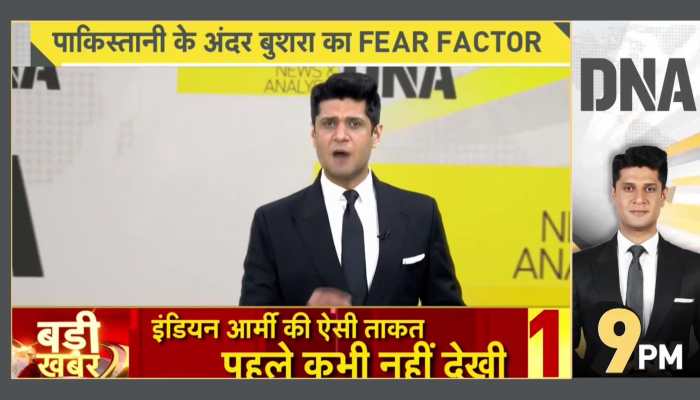)
)
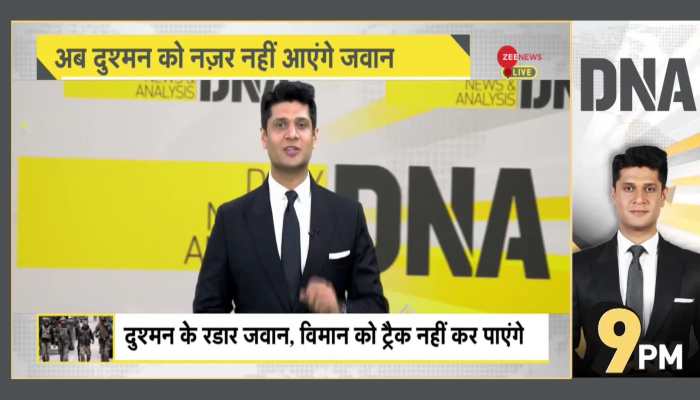)
