Complete Guide To Ayushman Card Download: Ensuring Easy Access To Health Benefits
The Ayushman Bharat Pradhan Mantri Jan Arogya Yojana (AB PM-JAY) aims to provide health coverage for eligible beneficiaries across India.
Trending Photos
)
With an Ayushman card download, you gain easy access to essential health services under this scheme, ensuring you can promptly receive treatment when needed. This guide covers all available methods for downloading the Ayushman Card, detailing step-by-step instructions to make the process as straightforward as possible.
Download Ayushman Card
To download your Ayushman card, follow these steps based on the chosen method:
1. NHA Beneficiary Portal
- Visit the Portal: Go to beneficiary.nha.gov.in.
- Log In: Click on the “Beneficiary” option, enter your mobile number linked with Aadhaar Card, and verify with the OTP.
- Search for Beneficiary Details: Select your state, district, and scheme (PMJAY), then verify using Family ID, Samagra ID, Aadhaar number, or PMJAY ID, and click “Search.”
- Download the Card: In the results, click on “Get Card” next to your name, complete verification with OTP, and download the Ayushman card in PDF.
2. Ayushman App
- Download the App: Install the Ayushman Bharat app from the Play Store or App Store.
- Log In and Search: Log in as a beneficiary, and search using PMJAY ID, Family ID, or Aadhaar.
- Download the Card: Select “Get Card” next to your profile, verify using OTP, and download the Ayushman card PDF.
3. DigiLocker
- Register on DigiLocker: Sign up on digilocker.gov.in or the app using your mobile number.
- Search for Ayushman Bharat: In “Search Documents,” find “Ayushman Bharat.”
- Download the Card: Enter PMJAY ID and state, and click “Get Document.” The Ayushman card will appear in your DigiLocker Issued Documents.
With your Ayushman card, you can access free healthcare at registered hospitals across India.
Download via Common Service Centers (CSC) or Hospital
If online methods are not feasible, you can access your Ayushman card at a local Common Service Center (CSC) or affiliated hospital.
Steps to Obtain the Card:
- Visit a Nearby CSC or Hospital: Go to your nearest CSC or hospital that provides Ayushman Bharat services.
- Provide Your Details: Give them the necessary information, such as your Aadhaar number or PM-JAY ID.
- Card Issuance: The CSC operator or hospital official will verify your eligibility and print a copy of your Ayushman card.
Important Tips for Ayushman Card Download
- Ensure Accurate Details: While searching for your profile, ensure all details (like Aadhaar number, name, and ration card) are correct.
- Securely Store Your Ayushman Card: Once downloaded, keep your Ayushman card in a secure location (or use apps like DigiLocker).
- Reach Out for Help if needed: If you face issues during the download, contact the PMJAY helpline or visit a CSC for assistance.
Conclusion
Downloading your Ayushman card is a simple process, especially with the multiple online and offline options available. By keeping a digital or printed copy, you’re always ready to access PMJAY health services without delay.
(This article is part of IndiaDotCom Pvt Lt’s sponsored feature, a paid publication programme. IDPL claims no editorial involvement and assumes no responsibility or liability for any errors or omissions in the content of the article.)
Stay informed on all the latest news, real-time breaking news updates, and follow all the important headlines in india news and world News on Zee News.
Live Tv






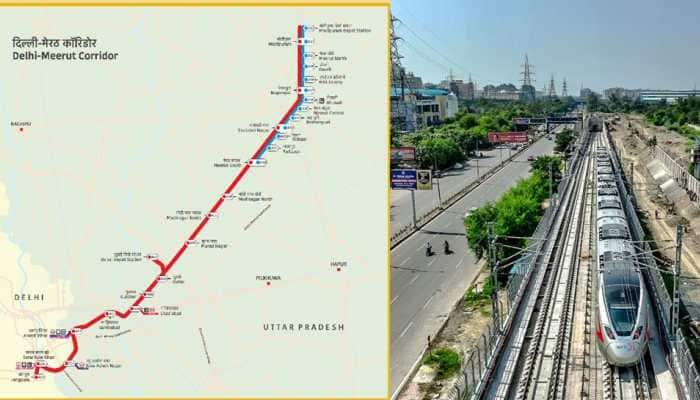
)
)
)
)
)
)
)
)
)
)
