Aadhaar Card Update: Changing date of birth on Aadhaar? Here’s how to do it
Every citizen of India is required to have an Aadhaar card, according to the Indian government. The Unique Identification Authority of India (UIDAI) issues Aadhaar cards and numbers, which contain the person's name, gender, date of birth, portrait, and address.
- Every citizen of India is required to have an Aadhaar card, according to the Indian government.
- The Unique Identification Authority of India (UIDAI) issues Aadhaar cards and numbers, which contain the person's name, gender, date of birth, portrait, and address.
- Because most people obtain their Aadhaar cards at a young age, it's probable that some of the information on your Aadhaar is inaccurate or outdated.
Trending Photos
)
New Delhi: All Indian citizens must have an Aadhaar card, as it is the country's primary form of identification. Certain essential services in India, like as opening a bank account, obtaining a driver's licence, and others, require an Aadhaar card and number.
Every citizen of India is required to have an Aadhaar card, according to the Indian government. The Unique Identification Authority of India (UIDAI) issues Aadhaar cards and numbers, which contain the person's name, gender, date of birth, portrait, and address.
Because most people obtain their Aadhaar cards at a young age, it's probable that some of the information on your Aadhaar is inaccurate or outdated. The date of birth of the cardholder is one example of a common Aadhaar card error.
Don't worry; the UIDAI has now given all cardholders the ability to modify their Aadhaar card's details, including their date of birth, address, portrait, and cellphone number. To modify the date of birth on your Aadhaar card, follow the steps outlined below.
Here is how you can update your date of birth on Aadhaar card:
- Go to the official website of Self Service UIDAI, ssup.uidai.gov.in.
- On the homepage, select the 'Proceed to Update Aadhaar' option.
- Enter your 12-digit Aadhaar number on the page.
- Completing the captcha verification is required.
- On your registered mobile number, you will receive an OTP.
- On the page, enter the OTP.
- To change the date of birth, go to 'Update Demographics Data'.
- You must now re-verify the information using the OTP sent to your phone number.
- You must now provide the relevant documentation to support your request for a date of birth change.
Before making any modifications to the data written on your Aadhaar card, you must first link your mobile number to your Aadhaar card. You'll need to go to an Aadhaar Seva Kendra near you to link your phone number to your card.
Stay informed on all the latest news, real-time breaking news updates, and follow all the important headlines in india news and world News on Zee News.
Live Tv



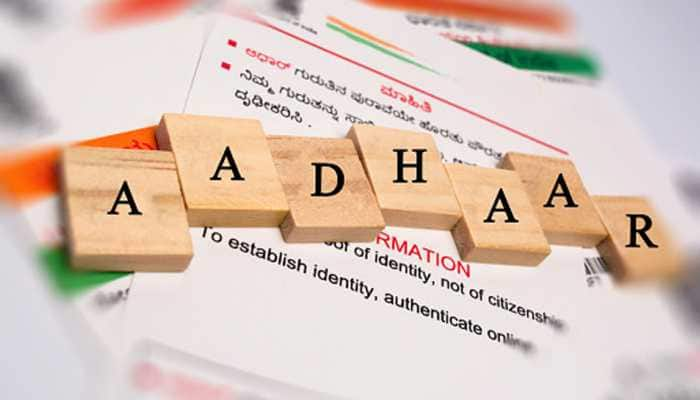



)
)
)
)
)
)
)
)
)
)
