Microsoft rolls out 'sign language view' to give new meeting experience in MS Teams
According to Microsoft, the sign language view will provide a more predictable, static meeting experience allowing users to prioritise up to two other signers video streams for placement on centre stage.
- Microsoft has introduced a sign language view in MS Teams.
- It will assist signers - people who are deaf/hard of hearing, interpreters, and others who use sign language.
- The sign language view will provide a more predictable, static meeting experience.
Trending Photos
) Microsoft said that when someone shares content in the meeting, the prioritized signer's video stays larger, more visible, and of higher quality, but automatically shifts to a different part of the stage.
Microsoft said that when someone shares content in the meeting, the prioritized signer's video stays larger, more visible, and of higher quality, but automatically shifts to a different part of the stage. Tech giant Microsoft has rolled out a new feature for its MS Teams users. MS Teams is widely used for meetings, video calls, document sharing, training and other purposes by corporates. To enhance user experience, Microsoft has introduced a sign language view in MS Teams. It will assist signers - people who are deaf/hard of hearing, interpreters, and others who use sign language. According to Microsoft, the sign language view will provide a more predictable, static meeting experience allowing users to prioritise up to two other signers video streams for placement on centre stage.
"Sign Language View provides a more predictable, static meeting experience that allows users to prioritize up to two other signers’ video streams for placement on centre stage. When Sign Language View is enabled, the prioritized video streams appear at the right aspect ratio and at the highest available quality. You can enable Sign Language View either on the fly during a meeting or as a setting that persists across all your calls," said Microsoft in a blog post.
Also Read: Good News Senior Citizens: Get higher returns than Post Office on fixed deposits from these government banks
It said that with sign language view enabled, designated signers stay visible on the centre stage as long as their video is turned on. "Other participants can also be pinned or spotlighted without encroaching on the signers. Enabling Sign Language View is a personal setting and will not alert other participants or change anyone else’s view of the meeting," it added.
Microsoft said that when someone shares content in the meeting, the prioritized signer's video stays larger, more visible, and of higher quality, but automatically shifts to a different part of the stage.
The company also made preferences sticky, which means there will be no more fiddling with features and views when a user joins a meeting. The sign language view and accessibility pane are currently available only through a Public Preview available on a user-by-user basis, the blog post added.
The tech giant will roll out to all commercial and government customers in the "coming weeks". To enable sign language view across meetings by default, in Microsoft Teams, go to Settings and more, then select Settings > Accessibility and then turn on Sign Language
Stay informed on all the latest news, real-time breaking news updates, and follow all the important headlines in india news and world News on Zee News.
Live Tv






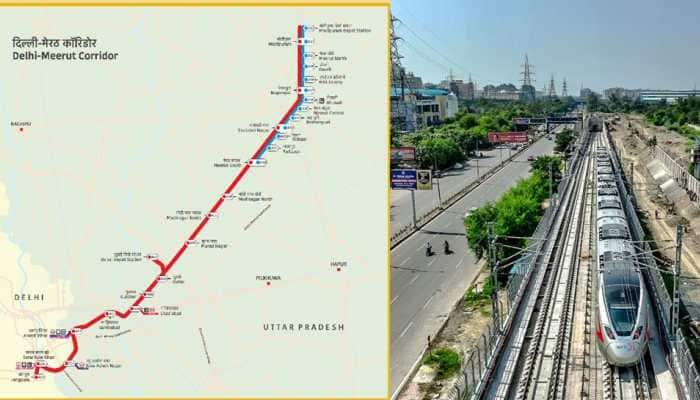
)
)
)
)
)
)
)
)
)
)
