WhatsApp Polls for desktop users: Check Step-by-Step guide to use new feature in group and individual chats
Continue reading to find out the new feature of Meta-owned instant messaging feature WhatsApp.
Trending Photos
) File Photo
File Photo New Delhi: The ability to create polls on a desktop has now been added to WhatsApp; the feature was previously only available on iOS and Android. It is possible to establish a poll within an individual or group chat on WhatsApp for Android and iOS, and you may add up to 12 alternatives after typing your question, according to WhatsApp tracker WABetaInfo.
According to the article, the feature is encrypted end-to-end. Here is the image that WABetaInfo posted.
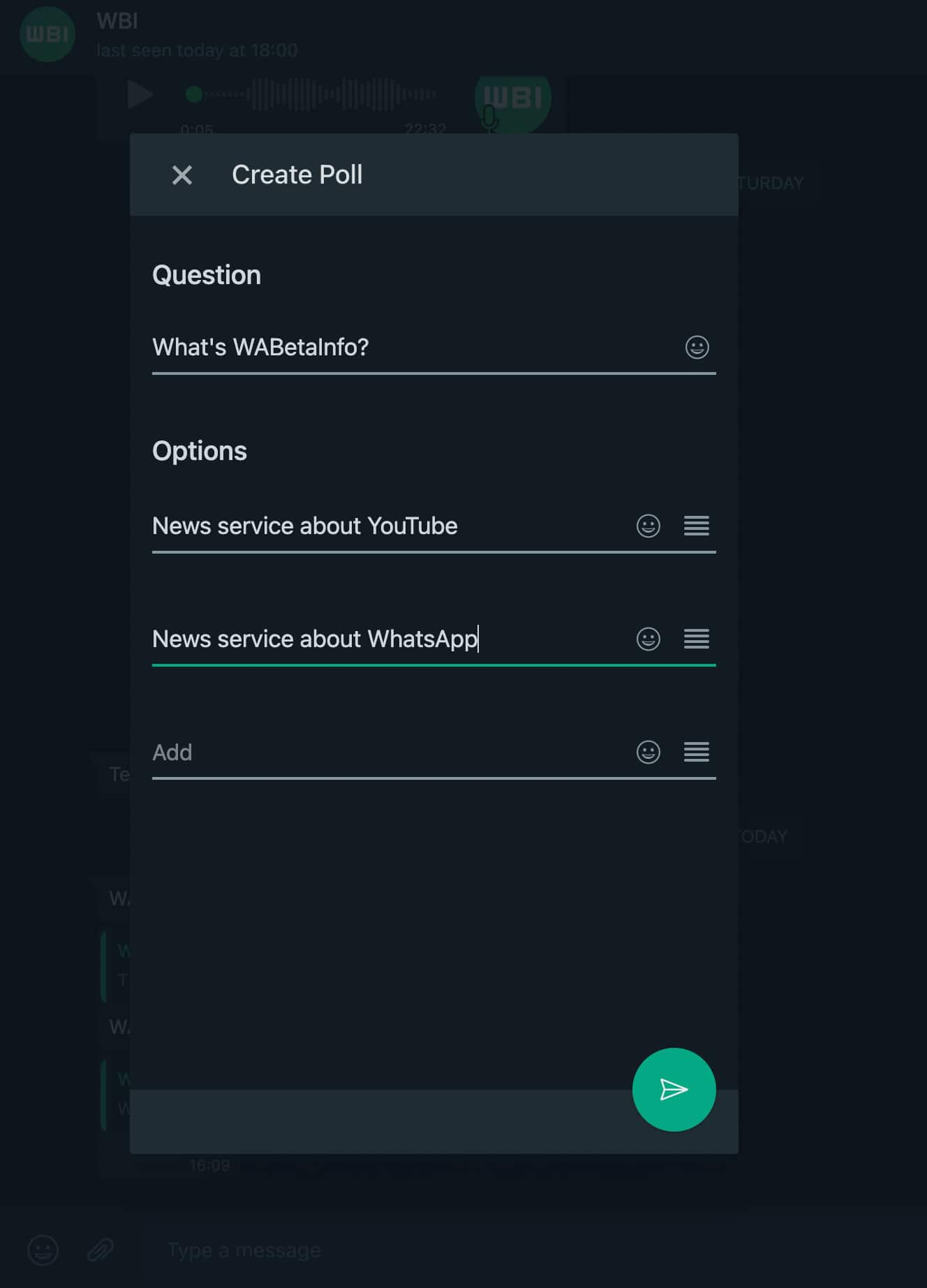
WhatsApp is releasing the ability to create polls to everyone!
After announcing that WhatsApp was enabling the ability to create polls on WhatsApp beta for Windows, WhatsApp is now releasing this feature to everyone on the latest WhatsApp Desktop update!https://t.co/Cp6IE2FMOE WABetaInfo (WABetaInfo) November 24, 2022
Here's the step-by-step guide to using the feature on the Desktop:
- Open WhatsApp
- Open the chat box.
- Click on the create polls option.
- Fill up the question and option.
- You can add a maximum of 12 options.
- Click on the send option.
Stay informed on all the latest news, real-time breaking news updates, and follow all the important headlines in india news and world News on Zee News.
Live Tv







)
)
)
)
)
)
)
)
)
)
