Download Aadhaar card without registered number OTP verification, here’s how
UIDAI has now allowed the ordering of physical PVC Aadhaar cards without the requirement to verify the registered numbers.
- Aadhaar cardholders can order download the document or order its reprint without the need to verify registered phone numbers.
- Cardholders need to verify their details with any phone number that is accessible to them.
- You need to pay Rs 50 for ordering a re-print of the Aadhaar Card.
Trending Photos
)
New Delhi: Aadhaar card is by far one of the most crucial documents required for several verification processes for availing benefits under several schemes offered by state and central government, banks and other financial institutes, among other departments. One can easily download a copy of their Aadhaar Card from the official portal of the Aadhaar issuing body - the Unique Identification Authority of India (UIDAI)
Previously, one needed to verify their personal details with an OTP verification. The OTP was only sent to the mobile number registered with the Aadhaar Card. However, to make it easier for cardholders devoid of mobile numbers or internet services for that matter, UIDAI has now allowed downloading of Aadhaar cards without the requirement to verify the registered numbers. Also Read: 8.5% PF interest likely to be credited before Diwali: Here are 4 ways to check PF balance from home
With the recent change, Aadhaar cardholders can order download the document or order its reprint without the need to verify registered phone numbers. Cardholders need to verify their details with any phone number that is accessible to them. Also Read: Centre approves Rs 10,683 PLI scheme for textile industry, hikes MSP for wheat, mustard seeds
Here’s a step-by-step process following which you can download Aadhaar Card:
1. Visit UIDAI’s official portal.
2. Go to the ‘My Aadhaar’ section in the dropdown menu.
3. Select the ‘Order Aadhaar Reprint’ option.
4. Enter the 12-digit Aadhaar number or 16-digit Virtual Identification Number (VID).
5. Verify your details by entering the security or captcha code.
6. Select the ‘My Mobile number is not registered’ option.
7. You now need to share a mobile number not registered with the Aadhaar Card.
8. Click the ‘Send OTP’ button and submit the OTP.
9. Accept the ‘terms and conditions’ of UIDAI and submit.
10. Click on the ‘Make payment’ option.
11. Pay Rs 50 using debit card, credit card, net banking or mobile wallets.
12. After you have paid the fees, you’ll get a tracking id. You can use the ID to track the progress of the delivery of your PVC Aadhaar card.
Stay informed on all the latest news, real-time breaking news updates, and follow all the important headlines in india news and world News on Zee News.
Live Tv



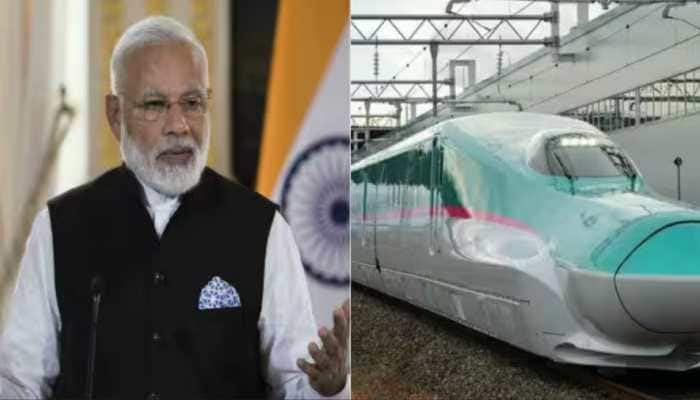



)
)
)
)
)
)
)
)
)
)
