WhatsApp rolls out disappearing messages for all: Check how to send ‘view once’ photos, videos
The disappearing photo on Facebook-owned social media platform WhatsApp isn’t automatically saved in the gallery of the receiver, unlike other photos and videos.
- Facebook had allegedly copied the disappearing message feature.
- The ‘view once’ feature was first introduced on Instagram.
- The social media giant is introducing the disappearing photos feature on the popular messaging app.
Trending Photos
)
New Delhi: WhatsApp’s disappearing photos feature has been finally moved out of its beta phase. This means that all the users of the stable version of the WhatsApp app will finally be able to use the ‘View Once’ feature. You can use the feature to send a photo that disappears as soon as the receiver opens and closes the photo on the WhatsApp app.
Moreover, the disappearing photo isn’t automatically saved in the gallery of the receiver, unlike other photos and videos. The feature was initially launched by Snap Inc. in its popular social media app Snapchat.
After opening the image, the recipient won’t be able to view the photo or video, shared with the disappearing option on, for the second time. Moreover, recipient’s won’t be able to save, star, or share ‘disappearing’ photos or videos. Also Read: Online selling and buying of old notes, coins: Know what RBI's caution message says
Facebook had then allegedly copied the feature and introduced the ‘view once’ photos on Instagram. Finally, the social media giant is introducing the disappearing photos feature on the popular messaging app, WhatsApp. Also Read: IndiGo 15th anniversary sale: Flight fares start from Rs 915, check important dates and other details
However, users will need to select every time the ‘view once’ option before sharing a disappearing photo or video. Here’s how you can send disappearing photos and videos on WhatsApp:
1. Open the WhatsApp app on your smartphone.
2. Go to the contact’s chat to whom you want to share the disappearing photo or video.
3. Click on share photo or video.
4. Go to the gallery option.
5. Select the photo or video that you’re planning to send with the ‘disappearing’ mode on.
6. Just before finally sharing the media with the recipient, you’ll be able to see the option to add a caption or share the photo or video as ‘view once’. You can see the option to make the media as ‘view once’ just at the end of the caption box.
7. Click on the clock-like icon to share your photo or video as a ‘view once’ message.
Stay informed on all the latest news, real-time breaking news updates, and follow all the important headlines in india news and world News on Zee News.
Live Tv



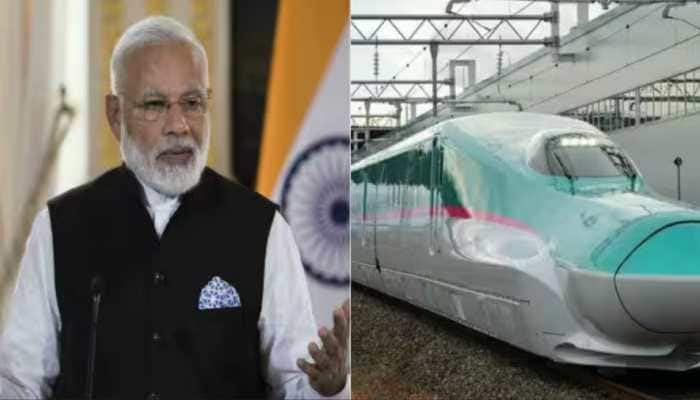



)
)
)
)
)
)
)
)
)
)
