WhatsApp Launches New 'Chat Filters' Feature; Here's How You Can Use It To Find Message Faster
WhatsApp, the globally popular messaging app used by billions, has launched three filters, meaning that all chats will be segregated under three broad menus: All, Unread, and Groups.
Trending Photos
) WhatsApp New Feature
WhatsApp New Feature New Delhi: WhatsApp, an instant messaging platform, has launched the new filter 'chat filters'. The new feature will allow users to find messages quickly. Notably, Meta CEO Mark Zuckerberg has announced on his WhatsApp Channel and Facebook.
The company has launched three filters, meaning that all chats will be segregated under three broad menus: All, Unread, and Groups. All three filters will appear at the top of the user's chat list.
Let's discuss the use case of all three filters:
All: The default view of all your messages.
Unread: This filter helps you see conversations you haven't read. It displays messages you haven't opened or ones you've marked as unread. It helps you focus on responding to them first.
Groups: With this filter, all group chats will be neatly organized in one place, simplifying the search for your favourite ones. It will also display subgroups of Communities.
However, the newly launched chat filter feature is starting to roll out to Android and iPhone users. Gradually, it will be available to everyone in the coming weeks. (Also Read: Meta's Oversight Board To Check AI-generated Images Posted On Facebook, Instagram)
Here's How To Use New Chat Filters Feature
Open WhatsApp:
Find and tap the green WhatsApp icon on your device to launch the app.
Navigate to "Chats" Tab:
Tap on the speech bubble icon at the bottom of WhatsApp to access the "Chats" tab.
Access Chat Filters:
Tap the filter icon in the top right corner of the "Chats" tab.
Select "All" Filter:
Tap "All" after opening the filter options to see your complete chat history.
View Unread Messages Only:
Tap "Unread" in the filter options to see chats with new messages.
Display Group Chats Only:
Tap "Groups" in the filter options to focus solely on group conversations.
Explore Filtered Chats:
After applying filters, tap any chat to view its contents; deactivate filters by tapping "All" or exit the filter menu.
To recall, Meta has recently rolled out its AI assistant on WhatsApp. This means users can now use AI right in their chats. Currently, the new Meta AI works only in English and is available in a few countries, including India. The new feature offers users the ability to have conversations, find information, and get recommendations directly within WhatsApp. (Also Read: Tech Showdown: Moto G64 5G vs Realme P1 5G; Which Smartphone Should You Buy At Rs 15,000 Segment?)
If Meta AI is involved in a conversation, it offers users the option to delete individual chats with AIs or request the deletion of information previously shared with Meta AI.






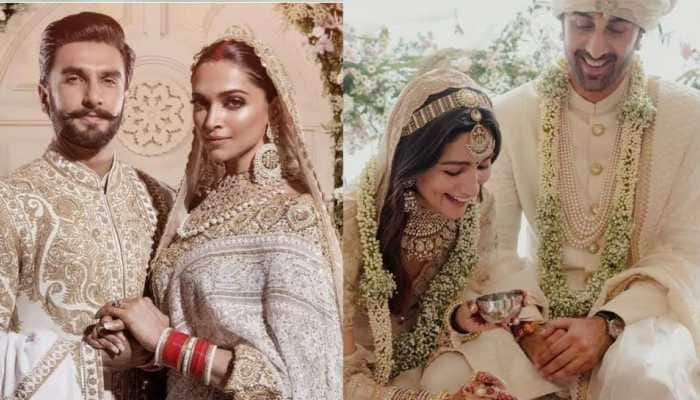
)
)
)
)
)
)
)
)
)
)
